In today’s digital age, data loss can be a nightmare. Whether it’s due to accidental deletion, system crashes, or hardware failure, losing important files can be devastating. This is where data recovery software comes in, and one popular option is EaseUS Data Recovery. But is EaseUS safe and effective? Let’s dive deep into this EaseUS Data Recovery review to find out.
What is EaseUS Data Recovery?

EaseUS Data Recovery is a powerful software tool developed by EaseUS, a company known for its data backup and recovery solutions. The main purpose of this software is to help users recover lost or deleted files from various storage devices, including hard drives, SSDs, USB drives, memory cards, and more.
How to Use EaseUS Data Recovery
Using EaseUS Data Recovery is straightforward, even for those who aren’t tech-savvy. Here’s a step-by-step guide:
- Launch the Software: After installation, open EaseUS Data Recovery on your computer.
- Select the Location: Choose the drive or location where you lost your data.
- Scan and Preview: Click “Scan” to start the process. You can preview recoverable files after the scan.
- Recover Your Data: Select the files you want to recover and click “Recover” to save them to a safe location.
The software offers both quick and deep scan options, ensuring a thorough search for your lost files. For those dealing with NTFS hard drives, EaseUS can be particularly helpful. Learn more about how to recover data from NTFS hard drives.
Is EaseUS Safe?
When it comes to data recovery software, safety is paramount. The good news is that EaseUS Data Recovery is generally considered safe to use. Here’s why:
- Encryption: EaseUS uses 256-bit SSL encryption, which is a robust security standard.
- Read-Only Operations: The software performs read-only operations, minimizing the risk of overwriting or damaging your data.
- No Malware: EaseUS is free from malware and doesn’t install any unwanted programs.
While no software is 100% risk-free, EaseUS takes significant measures to ensure the safety of your data during the recovery process.
EaseUS Data Recovery Features
EaseUS Data Recovery comes packed with features designed to make the data recovery process as comprehensive and user-friendly as possible:
- Deep Scan: Thoroughly searches for lost files, even in cases of severe data loss.
- File Preview: Allows you to preview files before recovery, ensuring you recover exactly what you need.
- Wide Format Support: Recovers various file types, including documents, photos, videos, and more.
- Device Compatibility: Works with multiple storage devices, from internal hard drives to external USB drives. It can even recover files from external hard drives not detected by your system.
- Lost Partition Recovery: Can recover data from lost or deleted partitions.
Additionally, EaseUS can help fix corrupted files, adding another layer of utility to its feature set.
Pros and Cons of EaseUS Data Recovery
Like any software, EaseUS Data Recovery has its strengths and weaknesses:
Pros:
- User-friendly interface
- High recovery success rate
- Supports a wide range of file formats
- Regular updates and improvements
- Can recover unsaved Word documents
Cons:
- Free version has limited recovery capacity
- Deep scans can be time-consuming
- Some advanced features only available in premium versions
EaseUS Data Recovery vs Alternatives
While EaseUS is a solid choice, it’s worth comparing it to alternatives like Tenorshare 4DDiG:
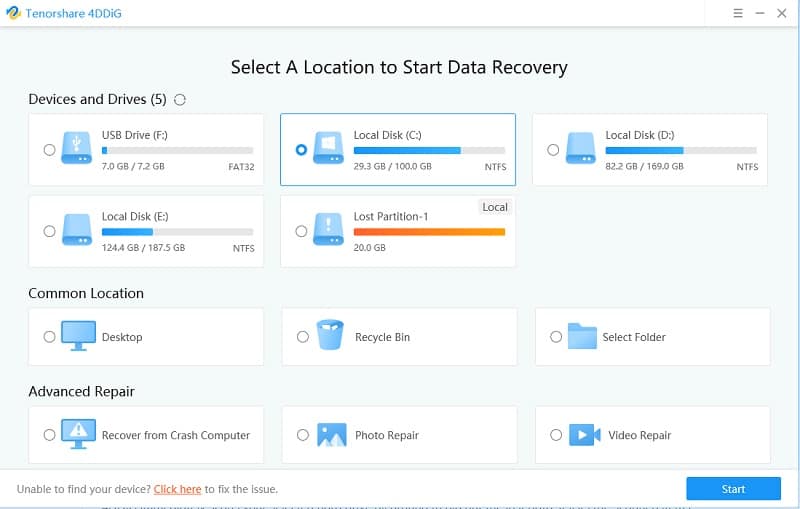
- Both offer deep scanning and support multiple file formats and devices.
- 4DDiG allows for more selective file type scanning, which EaseUS lacks.
- EaseUS generally has a more user-friendly interface.
- 4DDiG is often more affordable, especially for long-term use.
For Windows users, it’s also worth considering the built-in Windows File Recovery tool, although it may not be as user-friendly as EaseUS.
Pricing and Plans
EaseUS Data Recovery offers several pricing tiers:
- Free version (limited recovery capacity)
- Pro version (1-month, 1-year, and lifetime licenses available)
- Technician version for professional use
Prices may vary, so it’s best to check the official EaseUS website for the most current information.
User Reviews and Testimonials
Many users praise EaseUS Data Recovery for its effectiveness and ease of use. Common positive feedback includes:
- “Saved my important work files when I thought all was lost.”
- “Intuitive interface made the recovery process stress-free.”
- “Impressive recovery rate, even for long-deleted files.”
Users particularly appreciate its ability to recover deleted photos from iPhones, a common concern for many smartphone users.
However, some users note that the free version’s limitations can be frustrating, and deep scans can take a considerable amount of time.
FAQs
- Is EaseUS Data Recovery really safe to use? Yes, EaseUS Data Recovery is safe to use. It employs 256-bit SSL encryption and performs read-only operations to protect your data.
- Can EaseUS recover data from a formatted drive? Yes, EaseUS Data Recovery can recover files from formatted drives, as long as the data hasn’t been overwritten.
- What’s the difference between quick scan and deep scan? Quick scan rapidly searches for recently deleted files, while deep scan performs a more thorough search, potentially recovering older or more deeply hidden files.
- Does EaseUS Data Recovery work on both Windows and Mac? Yes, EaseUS offers versions of its Data Recovery software for both Windows and Mac operating systems.
- Can I preview files before recovering them with EaseUS? Yes, EaseUS Data Recovery allows you to preview recoverable files before initiating the recovery process.
Conclusion
EaseUS Data Recovery proves to be a reliable and effective solution for recovering lost data. Its user-friendly interface, robust feature set, and strong security measures make it a solid choice for both personal and professional use.
While it may not be perfect, its benefits often outweigh its limitations, especially for those who prioritize ease of use and effectiveness in data recovery.




