As an iPhone user, managing and organizing the files and data on your device is crucial. While the native Files app provides basic functionality, it can be limiting compared to the more robust file managers available on other platforms. That’s where iPhone Explorer alternatives come in.
These third-party applications offer advanced features and capabilities to help you easily transfer, view, and manage various types of files on your iPhone, iPad, or iPod touch. In this comprehensive guide, we’ll take a look at the 6 best iPhone Explorer alternatives in 2026 and compare their key features to help you choose the right one for your needs.
What Are iPhone Explorer Alternatives?
iPhone Explorer alternatives are applications that provide a file management system for iOS devices, allowing you to access and control the files and folders on your iPhone or iPad. They often provide a desktop interface that makes it easy to browse your device’s file system, transfer photos from iPhone to external hard drive on Mac, and perform various management tasks.
Some key features to look for in a good iPhone Explorer alternative include:
- Ability to view and manage multiple file types (photos, music, contacts, messages, etc.)
- Transfer files between your iOS device and computer
- Integrate with cloud storage services
- Backup and restore capabilities
- Intuitive, user-friendly interface
- Compatibility with the latest iOS versions and devices
Top 6 iPhone Explorer Alternatives in 2026
1. iMazing

iMazing is a comprehensive iOS device manager that makes it easy to transfer files between your iPhone, iPad, or iPod touch and your Mac or PC computer. You can use it to copy photos, music, messages, contacts and more.
It also offers advanced features like backup and restore, battery and disk space monitoring, and even a file browser that lets you access hidden system files. Check out our full iMazing review to learn more.
Key Features:
- Simple drag-and-drop between device and computer
- Backup and restore with automatic backups
- Manage and export photos, music, notes, ringtones, and more
- Browse system files and app documents
Pros:
- Clean and user-friendly interface
- Supports latest iOS versions and devices
- Powerful and reliable backup and restore
- Doesn’t require iTunes
Cons:
- Not free ($44.99 for license)
- Some features require Full version
2. AnyTrans
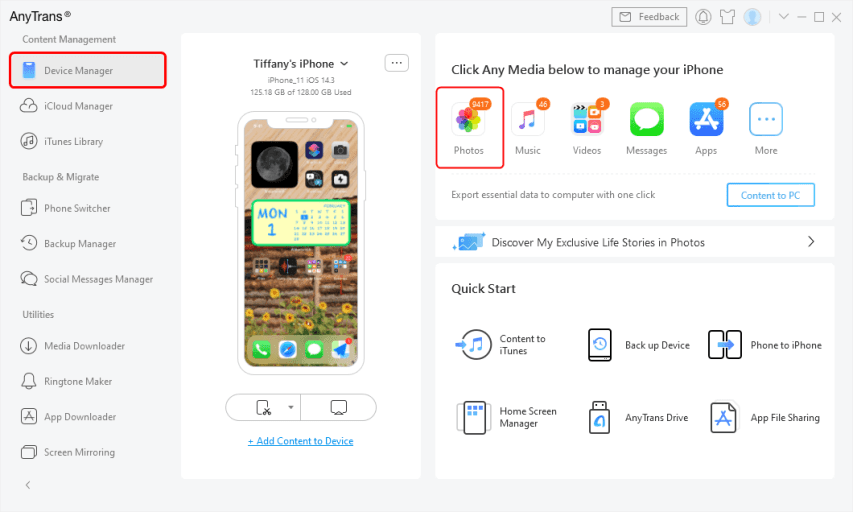
Another excellent iPhone Explorer alternative is AnyTrans. It provides a fast and easy way to manage your iOS data, transfer files, and create backups. The interface is intuitive with clearly laid out categories for different file types.
AnyTrans can also help manage your iTunes library, download online videos, mirror your device’s screen, and more. It even allows you to transfer ringtones from one iPhone to another with ease.
Key Features:
- Manage and transfer over 25 types of data
- Merge and sync data across devices and computer
- One-click backup and restore
- Download online videos and content
- iOS mover and iTunes library manager
Pros:
- Supports all iOS devices and latest iOS versions
- One-stop solution for iOS data and file management needs
- Screen mirroring is useful for presentations
- Lifetime free updates
Cons:
- Costs $39.99 for single license
- iTunes library management could be improved
3. iExplorer

The original iPhone Explorer application, iExplorer continues to be a popular choice thanks to its simple yet powerful functionality. With iExplorer, you can browse and transfer music, messages, photos, contacts and other data between your iPhone, iPad, iPod or iTunes and your Mac or PC. The simple interface makes it easy to transfer photos from iPhone to PC on Windows 10 or export text messages and voicemails.
Key Features:
- Mount iOS device like USB drive
- Auto-transfer music from device to iTunes
- Browse and export text messages, contacts, voicemail, etc.
- View system files and app folders
Pros:
- Easy to use with iTunes-style interface
- Good for browsing and transferring files
- Extracts text messages, call logs, and voicemails
Cons:
- Not regularly updated, last version 2016
- Requires iTunes and outdated Quicktime
- Most features are read-only, limited transfer to device
4. DiskAid

DiskAid is another long-running iOS management tool that functions as a complete alternative to iTunes. You can use it to transfer data between your iOS devices and computer, as well as to iCloud and other devices.
It supports a wide range of file types, has an integrated media player, and provides tools to access and extract data from your backups. DiskAid can even help you export iMessages to PDF for safekeeping.
Key Features:
- Two-way transfer of all types of data
- Advanced tools to browse backup data
- Automatic backups via WiFi or USB
- Voice and text chat between iOS and computer
Pros:
- Supports all iOS devices up to iPhone 7
- Extracts data from encrypted iTunes backups
- Transfers files and backups via WiFi
Cons:
- Outdated, not compatible with latest iOS versions
- Interface looks somewhat dated
- Pricey at $29.90 for license
5. iFunbox

iFunBox is a free, lightweight iPhone Explorer alternative that provides a file and folder view of your iOS device. You can use it to browse app directories, manage files, install .ipa packages, and more. While it doesn’t have as many features as some other options, it provides a quick way to access and manage files on your non-jailbroken device.
Key Features:
- Browse iOS file system and app directories
- Drag-and-drop import/export of files
- Install .ipa files and preview app packages
- Access jailbreak-specific features
Pros:
- Completely free
- Lightweight and fast
- Supports latest iOS versions
- Access root directories on jailbroken devices
Cons:
- Lack of advanced features like backup/restore
- File previews are limited
- Requires iTunes to be installed
6. FileApp

FileApp is a file manager that runs directly on your iPhone or iPad rather than on your computer. It allows you to easily view, manage, and transfer files stored on your device.
You can import files from your computer via a web browser interface, and the app supports a wide range of formats including documents, archives, photos, music, and videos. FileApp is a handy tool to transfer data to a new iPhone X or any other iOS device.
Key Features:
- Powerful file manager app for iPhone/iPad
- Import files from computer via web browser
- Supports 40+ file formats
- Integrated cloud service support
- PDF reader, music player, photo viewer, etc.
Pros:
- Works directly on device, no computer app needed
- Completely free with no in-app purchases
- Lots of features like built-in zip/unzip
- Access files from cloud services like Dropbox
Cons:
- No desktop app for PC/Mac transfer
- Requires iOS 11 or later
- Some users report issues with app crashing
Comparison of Top iPhone Explorer Alternatives
Let’s see how these top iPhone Explorer alternatives stack up against each other in terms of key factors:
| Ease of Use | Compatibility | Supported File Types | Additional Features | |
| iMazing | Very intuitive | iOS 5 – 16, Mac/Win | 20+ types | Backup/restore, screen mirroring |
| AnyTrans | Easy to use | iOS 5 – 16, Mac/Win | 25+ types | Online video downloads, iTunes library |
| iExplorer | Simple iTunes-like UI | Up to iOS 10, Mac/Win | 10+ types | Mount as drive, browse root files |
| DiskAid | Easy but outdated | Up to iOS 10, Mac/Win | 20+ types | WiFi transfer, backup extraction |
| iFunBox | Straightforward | iOS 7 – 16, Mac/Win | 10+ types | Install .ipa, jailbreak file access |
| FileApp | Intuitive app interface | iOS 11+, No PC app | 40+ types | Built-in viewers, cloud integration |
As we can see, each of these iPhone Explorer alternatives has its own strengths. iMazing and AnyTrans are the most full-featured and polished, while iExplorer provides straightforward file transfer and iFunbox is great for more advanced users.
DiskAid has some unique capabilities but is getting outdated, and FileApp is handy for on-device management.
How to Choose the Best iPhone Explorer Alternative
With several great options available, how do you pick the best iPhone Explorer alternative for your needs? Here are a few factors to consider:
- Your specific requirements – Do you just need to transfer a few files or photos from your iPhone to your computer? Or are you looking for a comprehensive backup and restore solution? Maybe you need to access system files or jailbreak-specific directories. Consider which features are most important for your use case.
- Compatibility – Make sure to choose an iPhone Explorer alternative that is fully compatible with your devices. Check that it supports your iPhone or iPad model as well as your computer’s operating system (Mac or Windows). Be aware that some of the older tools may not work with the latest iOS versions.
- Pricing – There are some free iPhone Explorer alternatives like iFunbox and FileApp, but many require a paid license. Consider your budget and whether the additional features of the paid options are worth it for you. Also check if there is a trial version you can use to evaluate the software before buying.
- User reviews – See what other users have to say about the different iPhone Explorer alternatives. Check App Store reviews for FileApp and look up expert review and comparisons for desktop tools. User feedback can provide valuable insights into real-world performance, reliability, and support.
Frequently Asked Questions
Can iPhone Explorer alternatives be used on both Windows and Mac?
Yes, most of the desktop-based iPhone Explorer alternatives like iMazing, AnyTrans, iExplorer, DiskAid and iFunbox provide both Windows and macOS versions. So you can use them regardless of whether you have a PC or Mac. FileApp is an iOS-only app.
Do you need to jailbreak your iPhone to use these alternatives?
No, jailbreaking is not required to use any of the iPhone Explorer alternatives covered here. They are all designed to work with regular, non-jailbroken iOS devices. However, some tools like iFunbox and DiskAid do provide additional functionality for jailbroken phones and can access normally restricted directories.
Are iPhone Explorer alternatives safe and secure to use?
Yes, all of the reputable iPhone Explorer alternatives listed here are completely safe to use. They use official Apple APIs and do not make any unauthorized modifications to your device’s software or file system. Of course, you should always download the software from the official source to avoid any risk of malware.
If you need to securely unlock your iCloud account, be sure to only use trusted tools from reliable sources. Check out our guide to the best iCloud unlock tools for safe options.
Can you transfer any kind of file using iPhone Explorer alternatives?
The exact file types supported vary between the different iPhone Explorer alternatives. Most handle the common media formats like photos, videos, music, etc. iMazing, AnyTrans, and DiskAid support a very wide range of file types, while iFunbox focuses mainly on app-related files. FileApp supports 40+ file formats and is the most versatile.
Conclusion
iPhone Explorer alternatives provide a convenient way to manage the files and data on your iOS device. They go beyond the basic functionality of the native Files app, allowing you to easily transfer all kinds of files between your iPhone, iPad or iPod and your computer. Many also offer additional features like backup and restore, media management, file viewing, and more.
In this guide, we’ve taken a detailed look at 6 of the best iPhone Explorer alternatives in 2026:
- iMazing
- AnyTrans
- iExplorer
- DiskAid
- iFunbox
- FileApp
Each of these tools has its own advantages and feature set. Premium options like iMazing and AnyTrans provide the most comprehensive functionality, while iExplorer and DiskAid are straightforward choices for file transfer. iFunbox is a good pick for advanced users who want to access the iOS file system. For managing files directly on your device, FileApp is a highly capable option.
To find the best iPhone Explorer alternative for your needs, consider your specific use case, device compatibility, budget, and user reviews. Whether you choose a free tool or a paid one, these applications will help you take control of your iOS data and files. Try one out today and see how it can simplify your mobile file management workflow.




