OBS (Open Broadcaster Software) has been the number-one application for content creators for a long time.
It’s got the perfect selection of tools for recording and live to stream and offers much more control over the program than most others do. But like any other type of program, users find themselves looking for an OBS alternative.
You might want to use an alternative program for a few reasons. OBS doesn’t get a lot of updates, the user interface isn’t exactly appealing, and there are a few bugs.
It can also be a bit of a hassle if it’s your first time using it. So, if you’ve been using OBS but are looking for a change, here are some alternatives to try out.
Best OBS Alternatives
First, we’ll look at alternative programs similar to OBS. Some have extra features that OBS doesn’t, and others are identical but don’t have as many bugs.
PS: Also, click to learn how to use Ace Stream.
#1 – Wondershare DemoCreator
Rightfully at the top of our list is Wondershare DemoCreator, a program that won’t disappoint. This is the best OBS alternative due to its recording and editing features.
When recording, you can record the entire display or just a specific portion. After recording a video, you can work with editing immediately.
All of the basic features you’d expect, like adding text, filters, and many more, are at your fingertips. It can also help you to fix how to record screens on Windows 10.

Key Features
- Record and edit with a single application
- It has the best features for beginners to learn and for advanced editors to create professional videos
- It supports editing videos with a green screen
- Use the free version (which is limited) or the limitless pro version
- Adjust the audio track of your video during the editing stage
#2 – Camtasia
Another alternative is Camtasia. Be warned that although this program is great, it will cost you a pretty penny. Setting aside the price, you’ll instantly gain access to a number of fantastic video editing features that we can’t fault.
One complaint worth noting is the lack of schedule recording features. This would usually eliminate some editing for you, so it’s not a huge deal.
But just like DemoCreator, this OBS alternative combines all the tools to meet your video recording and editing needs into one neat package.

Key Features
- A free trial is available before purchase.
- Incredibly easy to learn, making it the perfect choice for beginners.
- Record your computer’s display, a section of your screen, or your webcam.
- Add music and audio files to your video project, and edit them.
- Step up your recordings by adding interactive quizzes to them!
#3 – Bandicam
Bandicam, unlike the other two, is just a screen recorder and therefore doesn’t offer any video editing features. On the other hand, though, it gives you full control over your recordings.
Your videos can be recorded up to 120 FPS (although 60 is plenty), and you can record several hours’ worth of content.
One amazing feature of Bandicam that makes it stand out is the file size of your recordings. Other programs create large files, whereas Bandicam’s recordings are much smaller.

Key Features
- Record your webcam’s input on top of your display’s recording
- Annotate while you record using the real-time drawing feature
- Record microphone input simultaneously with your video
#4 – Streamlabs OBS (SLOBS)
Ever thought about having OBS and a beginner-friendly interface in one place? That’s SLOBS for you! It offers all of OBS’s powerful features, plus a library of customizable stream overlays. Streamlining your streaming, one click at a time!

OBS Alternatives for Recording Games
Next up, we’ll look at the OBS alternatives perfect for recording games. Unlike the list above, these don’t combine recording and editing features.
If you have problems with OBS encoding overloaded, here are the best fixes.
#1 – Fraps
Fraps is one of the most popular standalone recorders for one reason: it’s simple. There are plenty of settings to adjust, but when you want to record, you just have to click a button.
Although the program’s interface seems outdated, don’t let that fool you. It’s a fantastic recorder that lets you record up to 60 FPS, take screenshots, and run very smoothly. You can also set a hotkey to start and stop your video recording.

Key Features
- One of the simplest pieces of video recording software out there.
- Users can select a storage location to save their recordings (perfect if you have an external hard drive).
- It provides just as many audio recording settings as it does for video recording.
#2 – CamStudio
A free option for recording your video games is CamStudio. Like Fraps, this OBS alternative can record video and audio at the same time, including your microphone. It’s straightforward, lets you add effects to your videos, and is beginner-friendly.
One particular feature that people enjoy about CamStudio is the video output. Not only can you record videos in AVI, but SWF format is an option too. There’s also the benefit of it using a lossless codec which allows for smaller video files.
And here is the full CamStudio review for your reference too.

Key Features
- Free to use, and no paid version is available
- Record videos in either AVI or SWF format
- Suitable for recording gaming videos, tutorials, or any other type of video
#3 – PlayClaw
If neither Fraps nor CamStudio does it for you, PlayClaw has a price of $39 and also works. Gamers will be happy to know that PlayClaw doesn’t significantly impact your gaming experience. Since PC performance is a common complaint with screen recorders, this is a huge benefit!
When recording, PlayClaw uses more than one CPU core to ensure a smooth recording experience, and it isn’t flagged by anti-cheat programs either.
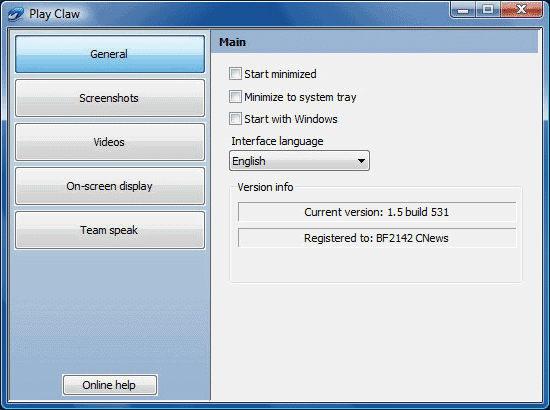
Key Features
- Recent versions support streaming to YouTube and Twitch
- Hardware acceleration whilst recording provides flawless performance
- Add overlays to your screen to enhance your game recordings
#4 – vMix
Looking for something robust and futuristic? vMix might just be your cup of tea. With 4K streaming capabilities and live video effects, it’s an OBS alternative that’s hard to ignore. But hold your horses, it’s not very beginner-friendly.

Also, here are the best vMix alternatives for your info too.
OBS Alternatives for Live Streaming
This final section will focus on alternatives specific to live to stream. As OBS is primarily a live-streaming solution, these are likely the programs you need.
#1 – XSplit Broadcaster
Regarding living streaming, behind OBS as the most popular program is XSplit Broadcaster. A free version is on their site, but if you want complete access, you’ll have to sign up for a monthly subscription or a lifetime license.
The other features outweigh the downside of not being able to set an FPS cap. After installing the program, you can create different scenes depending on which game you stream, stream any video or audio device connected to your computer, and generally stream whatever you want.

Key Features
- Suitable for streaming to Twitch, YouTube, and various social media platforms
- Rather than adjusting your stream every time you switch games, you can define multiple scenes with a smooth transition
- If you’re a new live stream host, then a support team is available 24/7 to help you out
- Subscriptions start at $4.17/month, or you can purchase a lifetime license for $199
#2 – Wirecast
If live production is your bread and butter, then Wirecast is your jam! Wirecast is like a television broadcasting system in your computer. It’s feature-rich, professional, and it supports a broad range of cameras and microphones. But remember, quality comes at a cost.

#3 – VIDBlaster
Last up is VIDBlaster, another paid yet very effective OBS alternative for streaming. This program can stream at any resolution – it supports as high as 4K and Ultra HD!
If that wasn’t enough, you also get much control over your audio devices. Perhaps your viewers think your microphone is too loud?
No problem; decrease the sensitivity with a single click. You can also create macros to adjust VIDBlaster’s settings with ease.

Key Features
- Endless customization when it comes to setting up your stream’s audio and video devices
- Capable of streaming as high as Ultra HD video quality
- Supports video and audio streaming to platforms such as YouTube and Facebook
- Users can add their own overlays and even use built-in video effects
- Includes a macro menu that makes it easy to switch scenes or quickly change the stream
FAQs
- What is streaming software? Streaming software is the tool that allows you to broadcast your content live over the internet.
- Is OBS Studio free? Yes, OBS Studio is a free, open-source software.
- Are there beginner-friendly alternatives to OBS? Yes, both Streamlabs OBS (SLOBS) and Lightstream are excellent, user-friendly OBS alternatives.
- What are some professional-grade OBS alternatives? Wirecast and vMix are feature-rich, professional-grade OBS alternatives.
- Do all OBS alternatives come free of cost? No, some OBS alternatives like XSplit Broadcaster, Wirecast, and vMix have premium features that come at a price.
To Conclude
Depending on your use of OBS, you’ve got a few different choices. If you’re on the hunt for an all-in-one video recorder and editing solution, Wondershare DemoCreator is undoubtedly the best program to download.
But if you prefer standalone options, consider our lists above. If you choose an OBS alternative that meets all your video editing needs, that’s all that matters.




