Are you struggling with a malfunctioning iPhone stuck on the Apple logo, in recovery mode, or suffering from the dreaded black screen of death? Look no further than Tenorshare Reiboot, the powerful iOS system recovery software that can rescue your device without data loss.
In this comprehensive Tenorshare Reiboot review, we’ll explore the key features, effectiveness, pricing, and more to help you determine if it’s the right solution for your iOS woes.
What is Tenorshare Reiboot?
Tenorshare Reiboot is an advanced iOS system recovery tool designed to fix a wide range of iOS issues, including:
- iPhone stuck in recovery mode, Apple logo, or DFU mode
- iPhone black/white screen of death
- iOS upgrade/downgrade failures
- iTunes errors and more
With its user-friendly interface and powerful repair capabilities, Reiboot aims to help iPhone and iPad users quickly resolve system problems without the need for technical expertise.

Key Features of Tenorshare Reiboot
1. Enter and Exit Recovery Mode with One Click
Reiboot simplifies the process of entering and exiting recovery mode on your iOS device. With just a single click, you can put your iPhone or iPad into recovery mode or take it out, saving you time and hassle.
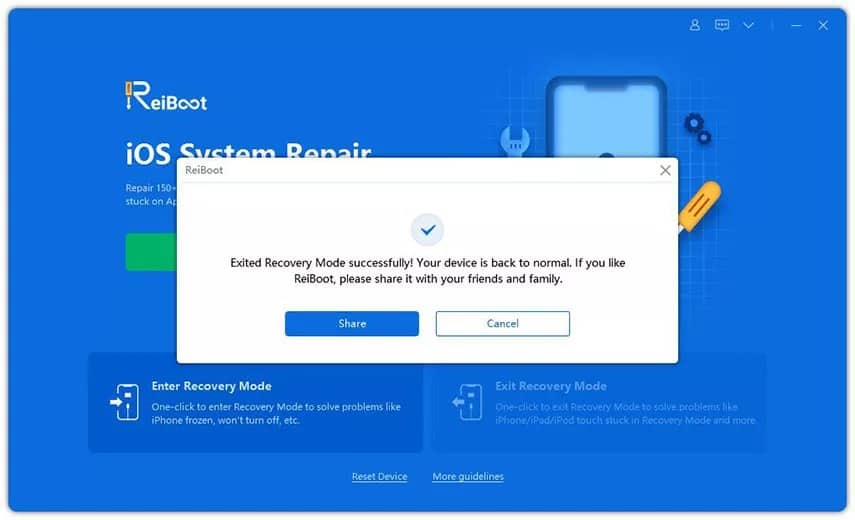
2. Fix Various iOS System Issues
Tenorshare Reiboot offers two repair modes to address different levels of iOS issues:
- Standard Repair: This mode fixes common iOS problems like the iPhone being stuck on the Apple logo, black screen, or in a boot loop without causing data loss.
- Deep Repair: For more severe system issues, Deep Repair can help by thoroughly repairing the iOS, though it may result in data loss.
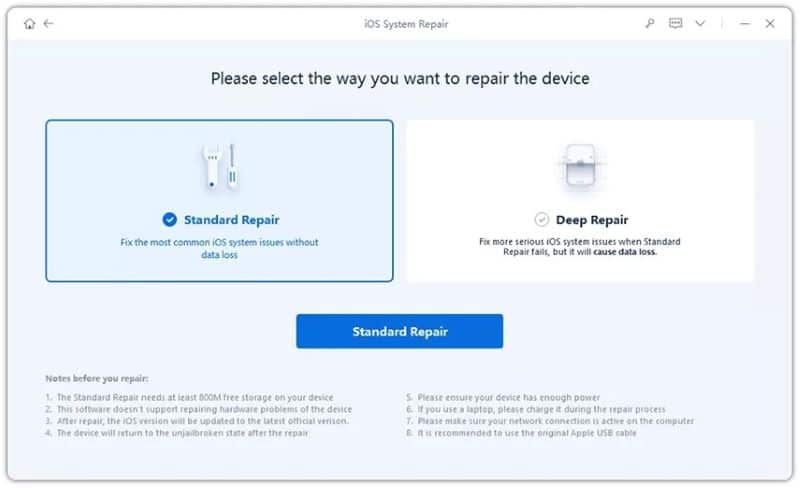
3. Resolve iTunes Errors
If you encounter errors when using iTunes to manage your iOS device, Reiboot can help. It resolves various iTunes errors, ensuring a smooth connection between your iPhone/iPad and iTunes.
4. Perform Factory Reset without iTunes
Reiboot enables you to factory reset your iOS device without using iTunes. This feature is particularly useful when you can’t access iTunes or when you want to wipe your device clean before selling or giving it away.
Tenorshare Reiboot Compatibility and System Requirements
Tenorshare Reiboot is compatible with a wide range of iOS devices, including:
- iPhone: iPhone 15, 14, 13, 12, 11, XS, XR, X, 8, 7, 6, 5, and earlier models
- iPad: All iPad Pro, iPad Air, iPad mini, and iPad models
- iPod touch: All models
- iOS versions: iOS 17 and earlier versions
To use Reiboot, your computer should meet the following system requirements:
- Operating System: Windows 11/10/8/7 or macOS 10.9 and later
- CPU: 1GHz Intel/AMD processor or above
- RAM: 256MB or more of RAM
- Hard Disk Space: 200MB and above
How to Use Tenorshare Reiboot
Using Tenorshare Reiboot is straightforward, even for those without much technical knowledge. Here’s a step-by-step guide on how to fix common iOS system issues using Reiboot:
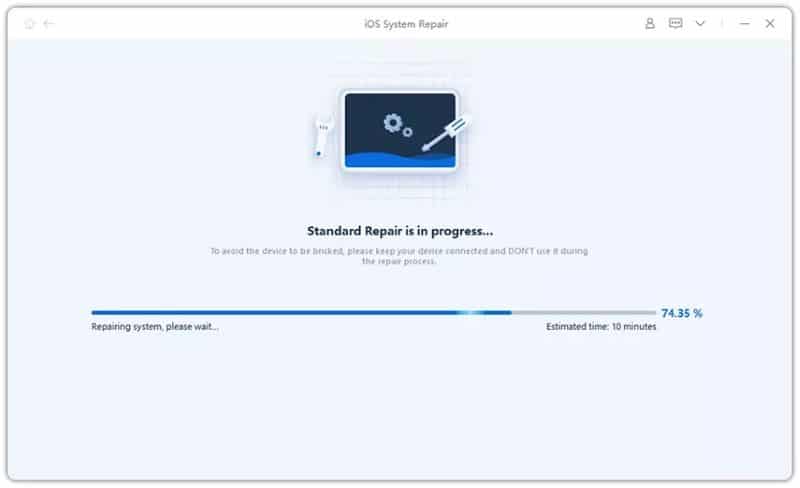
- Download and install Tenorshare Reiboot on your computer.
- Launch the software and connect your iOS device to the computer using a USB cable.
- Once Reiboot detects your device, click “Start” to begin the repair process.
- Select “Standard Repair” to fix your iOS system without data loss. If the problem persists, you can try “Deep Repair,” but note that it may cause data loss.
- Download the appropriate firmware for your device when prompted.
- Click “Start Standard Repair” and wait for the process to complete.
- Your iOS device will restart automatically once the repair is finished, and it should now function normally.
Besides, are you bothered because of a white dot on your iPhone screen and looking for a solution? Don’t worry; here are possible reasons and practical solutions.
Is Tenorshare Reiboot Free?
Tenorshare Reiboot offers a free version with limited features, as well as a paid Pro version with advanced functionality. Here’s a breakdown of the differences:
Tenorshare Reiboot Free
- Enter/Exit Recovery Mode
- Fix minor iOS issues
Tenorshare Reiboot Pro
- All features of the free version
- Fix 150+ iOS system issues
- Perform iTunes-free factory reset
- Resolve iTunes errors
- Pricing:
- $59.95 for a 1-year license (1 PC/5 devices)
- $69.95 for a lifetime license (1 PC/5 devices)
- Multi-user and business licenses also available
Is Tenorshare Reiboot Safe and Reliable?
Yes, Tenorshare Reiboot is a safe and legitimate iOS system recovery tool. It is trusted by millions of users worldwide and has received positive reviews from industry experts. Reiboot employs advanced technologies to protect your device and data during the repair process, ensuring a secure and reliable experience.
Moreover, Tenorshare is a well-established and reputable software company that has been providing high-quality mobile device solutions for over a decade. The company is committed to delivering efficient, user-friendly, and safe tools to help users manage and optimize their devices.
Also, are you experiencing the verification failed error on your iPhone? We will show you how to fix the failed verification issue during the update.
Tenorshare Reiboot vs. Other iOS System Recovery Tools
When comparing Tenorshare Reiboot to other popular iOS system recovery tools, such as iMobie AnyFix, iMazing, and Dr.Fone, Reiboot stands out for its comprehensive feature set, ease of use, and competitive pricing. While each tool has its strengths, Reiboot offers a balanced combination of functionality, user-friendliness, and value for money.
| Software | Key Features | Ease of Use | Pricing |
|---|---|---|---|
| Tenorshare Reiboot | Enter/Exit Recovery Mode, Fix 150+ iOS issues, iTunes-free factory reset | Beginner-friendly interface, simple process | $59.95 (1-year, 1 PC/5 devices), $69.95 (lifetime, 1 PC/5 devices) |
| iMobie AnyFix | Fix 200+ iOS/iPadOS/tvOS issues, iTunes repair, iOS downgrade | Intuitive interface, step-by-step guide | $59.99 (1-year, 1 PC), $69.99 (lifetime, 1 PC) |
| iMazing | Backup and restore, data transfer, iOS management | Comprehensive but complex for beginners | $44.99 (universal license), $49.99 (Mac only) |
| Dr.Fone – System Repair | Fix various iOS system issues, iOS downgrade, data backup and restore | User-friendly interface, clear instructions | $69.95 (1-year, 1 device), $99.95 (lifetime, 5 devices) |
Ultimately, the best iOS system recovery tool for you will depend on your specific needs, budget, and technical expertise. However, Tenorshare Reiboot is a strong contender that offers a compelling balance of features, usability, and affordability.
Key Takeaways
- Tenorshare Reiboot is a powerful and reliable iOS system recovery tool that can fix various iPhone, iPad, and iPod touch issues without data loss.
- It offers a user-friendly interface and two repair modes (Standard and Deep) to address different levels of iOS problems.
- Reiboot is compatible with a wide range of iOS devices and versions, and it works on both Windows and macOS.
- The software provides additional features, such as entering/exiting recovery mode, resolving iTunes errors, and performing factory resets without iTunes.
- While there is a free version with limited functionality, the paid Pro version unlocks the full potential of Reiboot, offering a cost-effective solution for comprehensive iOS system recovery.
Conclusion on Reiboot Review
Tenorshare Reiboot is a top-tier iOS system recovery tool that offers an impressive array of features, a user-friendly interface, and reliable performance. Whether you’re facing common iOS issues like a stuck Apple logo or more severe problems like the white screen of death, Reiboot has the tools to help you get your device back up and running quickly, without data loss.
With its compatibility across a wide range of devices, ease of use, and affordable pricing, Tenorshare Reiboot is an excellent choice for both casual users and professionals alike. Its ability to enter/exit recovery mode, resolve iTunes errors, and perform factory resets without iTunes makes it a versatile solution that can tackle a variety of iOS-related challenges.
If you’re in need of a dependable, efficient, and cost-effective iOS system recovery tool, Tenorshare Reiboot is definitely worth considering. Its comprehensive feature set, user-centric design, and strong reputation make it a standout option in the market.
Frequently Asked Questions (FAQ)
- Is Tenorshare Reiboot safe to use? Yes, Tenorshare Reiboot is a safe and reliable iOS system recovery tool. It employs advanced technologies to protect your device and data during the repair process.
- Can Reiboot fix a disabled iPhone? Yes, Tenorshare Reiboot can fix a disabled iPhone by using its Standard or Deep Repair feature, depending on the severity of the issue.
- Will I lose my data when using Reiboot to repair my iOS system? In most cases, Reiboot’s Standard Repair mode can fix iOS issues without causing data loss. However, if you need to use the Deep Repair mode for more severe problems, it may result in data loss.
- How much does Tenorshare Reiboot cost? Reiboot offers a free version with limited features and a paid Pro version. The Pro version costs $59.95 for a 1-year license (1 PC/5 devices) or $69.95 for a lifetime license (1 PC/5 devices). Multi-user and business licenses are also available.
- Is Reiboot compatible with the latest iPhone models and iOS versions? Yes, Tenorshare Reiboot supports the latest iPhone models, including iPhone 14, 13, 12, and 11 series, as well as the latest iOS versions, including iOS 16.
- Can I use Reiboot on both Windows and Mac computers? Yes, Tenorshare Reiboot is available for both Windows (11/10/8/7) and macOS (10.9 and later) systems.
- How do I enter or exit recovery mode using Reiboot? To enter or exit recovery mode using Reiboot, simply connect your iOS device to your computer, launch the software, and click on the “Enter Recovery Mode” or “Exit Recovery Mode” button. The process is quick and straightforward.
- What should I do if Reiboot fails to fix my iOS issue? If Reiboot’s Standard Repair mode doesn’t resolve your iOS issue, you can try the Deep Repair mode. However, if the problem persists, it’s recommended to contact Tenorshare’s customer support for further assistance or consider seeking help from an Apple Store or authorized service provider.
- Can I use Reiboot to downgrade my iOS version? While Reiboot doesn’t have a specific feature for iOS downgrading, you can use its Deep Repair mode to reinstall the iOS system, which may allow you to downgrade to a previous version, depending on Apple’s signing status for that version.
- Does Tenorshare offer customer support for Reiboot? Yes, Tenorshare provides customer support for Reiboot users. You can reach out to their support team via email, live chat, or by submitting a ticket on their website. They also offer a comprehensive knowledge base with helpful articles and tutorials.




