When it comes to a legal document, the legal paper size matters a lot. One cannot sign a legal document on a handkerchief or a napkin for sure. There are certain rules and regulations that you all have to follow.
Here, learn about the sizes and dimensions that you should consider while making a legal document.
On the other hand, know about a file management system that entails using electronically developed apps for managing the use or workflow of files in an enterprise.
What is Legal Paper Size?
In Europe and other countries across the globe, people use an international system for paper sizes. In this international system, A4 is considered to be the legal paper size.
This A4 document features 8.5 inches x 11 inches or 216 x 279mm dimensions. On the other hand, in Canada and America, follow the different legal paper size, which is 8.5 inches x 14 inches or 216 x 356mm.
In this international system of paper size, the sizes go with mathematical formulas. In America, however, you do not find this case.
When you have to create a legal document, you need to bear in mind the dimensions and sizes of the document. It holds much significance, especially when you need to get it printed and signed.
It does not matter whether the document has to be signed in hard copy or electronically; it should follow the set legal parameters. If not, the document would not be legally obligating and binding.
PS: If you wonder how to convert TIFF2PDF, click to read more.
Common Standard Commercial Paper Sizes
| Size Description | Sizes (in cm) | Sizes (in inches) |
| 1. U.S. Letter | 21.6 x 27.9 | 8.5 x 11 |
| 2. U.S. Govt. | 20.3 x 26.7 | 8 x 10.5 |
| 3. U.S. Legal | 21.6 x 33.0 | 8.5 x 13 |
| 4. U.S. Legal | 21.6 x 35.6 | 8.5 x 14 |
| 5. U.S. Engineering | 22.9 x 30.5 | 9 x 12 |
| 6. ISO* B5 | 17.6 x 25.0 | 6.93 x 9.84 |
| 7. ISO* B4 | 25.0 x 35.3 | 9.84 x 13.9 |
| 8. ISO* A4 | 21.0 x 29.7 | 8.27 x 11.69 |
| 9. Japanese B4 | 10.12 x 14.33 | 10.12 x 10.12 |
| 10. Japanese B5 | 7.17 x 10.12 | 7.17 x 10.12 |
*International Standards Organization
Legal Paper Size in Digital Format
In today’s digital age, the use of paper has significantly reduced with the rise of digital documents. However, legal paper size is still relevant even in the digital realm. Portable Document Format (PDF), one of the most widely used document formats, supports legal paper size.
Legal documents created in digital formats need to follow the same specifications as physical legal paper size. This ensures consistency and compatibility when sharing or printing documents in the digital environment.
Benefits and Challenges of Legal Paper Size
Legal paper size offers several benefits in specific applications. The additional length allows for more content to fit on a single page, reducing the need for page breaks and enhancing readability. It is particularly useful in legal documents that often require signatures, notations, and footnotes.
However, legal paper size also poses certain challenges. Its larger dimensions may not be suitable for all types of documents, especially those with limited content or documents that need to be easily portable. Additionally, when sharing documents with regions that use different paper sizes, compatibility and formatting issues may arise.
Ultimately, the choice of paper size depends on the specific requirements of the document and its intended use. Legal paper size provides an appropriate option for documents that require more space and detailed information.
Know More on Legal Paper Dimensions
All over the world, except in America and Canada, there is a standard legal paper size, which is standardized as per the ISO sizes. These paper dimensions are as:
- A0 – 34 X 44 inches (864 x 1118mm)
- A1 – 22 x 33 inches (559 x 864mm)
- A2 – 17 x 22 inches (432 x 559mm)
- A3 – 11 x 17 inches (279 x 432mm)
- A4 – 8.5 x 11 inches (216 x 279mm)
The paper dimensions for a legal document are 216 x 279mm or A4. In Canada and the United States of America, the dimensions remain the same, but the paper is differently called.
In America, the legal paper dimensions are 8.5 x 11 inches or 216 x 356 mm. For making a legal document, one needs to follow these paper dimensions. In America, the European legal paper dimensions are referred to as letter dimensions.

You can even compress your document using a file compression tool. There are lots of tools available online for compressing a legal paper size. Among all, the best compression tool is PDFelement. Let’s know about this tool further down this guide.
Besides, if you are looking for the best printer for printing waterproof labels, this guide you should check out.
All-in-one PDF Solution: PDFelement
If you are looking for a PDF solution, then PDFelement is what you can go with. PDFelement for Business is an all-in-one PDF editing system, which is designed especially for SMB users for creating, converting, and organizing PDF documents across mobile devices and desktops.
This application is exceptionally simple to use, affordable, and features lots of professional tools. Using these advanced features, users can manage PDFs hassle-free. Now, let’s have a look at some of its special features below.
Unique characteristics of PDFelement:
- Data Extraction: PDFelement features impressive data extraction tools, which are going to lessen the manual workload
- Enterprise-Grade Features: PDFelement comes with advanced tools to review, compare, edit, convert, scan and protect PDFs
- Simple Licensing: This tool is perfect for users and enterprises that are in search of reasonable licensing without unpredictable payments and annual audits
- Make Fillable Forms: PDFelement helps you to create fillable, interactive PDF forms from Excel and Word instantly using its one-click form recognition
- Free and Free Customer Service: This application provides solutions to every customer, whether enterprise and customer
- Everything from Standardize to Simple: PDFelement lets you create standardization a reality as it enables more users across the organization who require PDF capabilities on Windows and Mac
Now, it’s time for you to know how you can compress your PDF documents. Here’s a stepwise guide on how users can compress a document’s legal paper size.
How to Compress a Legal Paper Size?
It is very easy to compress a legal paper size using PDFelement. In order to begin, you first have to download and install this program on your system or mobile device. Now, follow the given instructions to compress the legal paper size.
By the way, let’s figure out how to do MLA Format on Google Docs.
Step 1: Access PDF
In the first place, you have to open the PDF document that you like to compress. For this, you need to look for the tab ‘Open.’ After that, locate the document on your hard drive and select the ‘Open’ option.
Now, the document will show up in the PDF editing system. So, you are all set to edit and make the changes that you want.
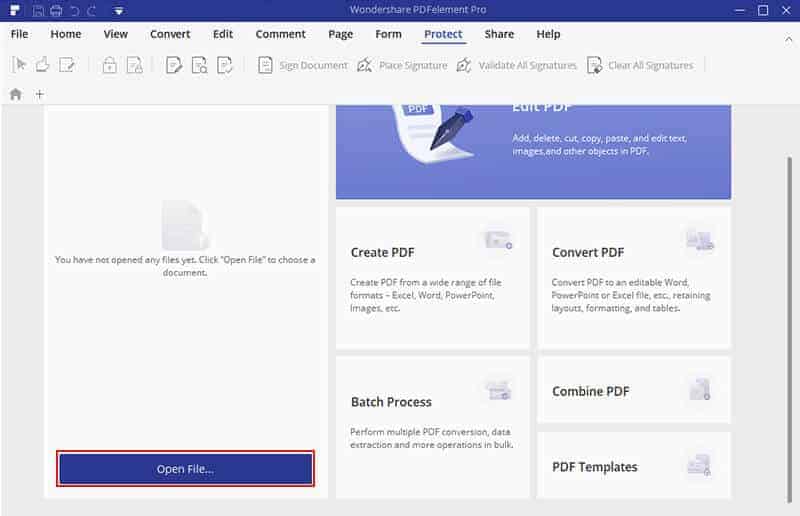
Step 2: Explore compression options
If you want to compress a legal paper size, then you have to access the optimization settings. Now, tap on ‘File’ and then select the ‘Optimize’ option. Here, you will come across various compression sizes.
These options include office ready (that is optimized for office printers or printing at home), web-ready (that is optimized for on-screen display), print-ready (that is optimized for premium-quality printers), and custom. Using the custom options, users can enter the dimensions and sizes of their documents.

Step 3: Compress the legal paper size
In case you like to go for custom optimization, it is best to choose ‘Custom.’ After this, you can set every option that you need. After you have selected the dimensions and size you like to get, tap on the button ‘Optimize.’
Now, PDFelement is going to compress your legal paper size within a few minutes. Wait for this procedure to end, and your document will be all set for usage!

FAQs
Q: What are the dimensions of legal paper size? A: Legal paper size measures 8.5 x 14 inches or 216 x 356 millimeters.
Q: Can I print legal size documents on a regular printer? A: Yes, you can print legal size documents on a regular printer, provided that the printer supports legal-size paper and the necessary page settings are configured.
Q: Is legal paper size used outside of legal documents? A: While legal paper size is primarily associated with legal documents, it is also used in professional settings for presentations, reports, and other documents that benefit from the additional space.
Q: How does legal paper size differ from A4 size? A: Legal paper size and A4 size differ in dimensions. Legal paper size measures 8.5 x 14 inches, while A4 size measures 210 x 297 millimeters.
Q: What is the legal paper size equivalent in other countries? A: The legal paper size equivalent may vary in different countries. For example, in Canada, it is 8.5 x 14 inches, while in Mexico, it is 8.5 x 13 inches.
Conclusion
Now, you know what legal paper size is. The size needs to be according to the standard one. Check out the details mentioned above to get the official legal paper size.
Also, you can change the size of a PDF file on your own using PDFelement. This compression tool lets you compress the file the way you like. There’s even an option of custom, where you can customize the paper dimensions and sizes as you desire.
So, wait no more and download this PDF editing system that serves all your PDF needs.




