iPhone keeps turning on and off is a very frustrating issue that most iPhone users experience on their devices.
This iPhone reboot loop could occur due to various reasons. If you do not know how to deal with this issue, then worry no more.
Before you eradicate this problem, it is important to know why this issue shows up in the first place. Find here different reasons why your iPhone keeps turning on and off.
Also, read about different solutions that you can employ to get rid of this annoying problem. So, remove the issue on your own with these different solutions. Check them out right below!

Part 1: Reasons Why iPhone Keeps Turning On and Off
So, when you switch on your iOS device, it shows off the Apple logo. However, the iPhone keeps turning on and off and shows the Apple logo again and again rather than booting the device normally.
This could happen due to various reasons. It is important to know these reasons before you try fixing the issue on your phone.
1. Update Failure
This is a common reason behind the iPhone keeps turning on and off issue. So, if you have recently tried to update the device to the latest iOS version, such as iOS 16 or iOS 15, and the update has failed, or the procedure has stopped halfway, it could cause this annoying issue, where your iPhone keeps turning on and off repeatedly.
2. Malware or Virus Attack
Usually, this does not happen with normal devices except with jailbroken ones. When you install applications on a jailbroken iPhone from third-party sources, it makes the phone susceptible to various security threats such as malware.
So, when you install applications from untrusted sources on your iOS device, it could result in the iPhone keeps turning on and off continuously.
3. Hardware Issue
Hardware issues are quite rare. However, issues like ‘iPhone keeps turning on and off’ happen sometimes when a component on your device starts malfunctioning. For instance, your iPhone’s Power tab might be bad, which can cause your device to turn off and on repeatedly.
4. Unstable Driver
When you make some changes to your device, the driver starts to malfunction. Thus, it could even cause a reboot loop. To repair your iPhone from keeping turning on and off, you may need to update the firmware on your iPhone.
PS: here is the best iPhone repair tools kit for your reference.
Part 2: Different Fixes to Resolve the iPhone Keeps Turning On and Off Issue
Here, we are going to talk about various fixes to get rid of the iPhone keeps turning on and off issue. Before users check the details of every solution, they can have a quick glance at the following comparison table to make up their minds.
| Success Rate | Difficulty | Time Required | Data Loss | What You Can Fix | |
| Draining iPhone Battery | 10% | Easy | Long | No | Only battery problems |
| Offloading Unused Applications | 20% | Easy | Short | No | Only application problems |
| Hard Resetting | 30% | Easy | Short | No | A few software problems |
| Updating the iOS Version | 50% | Easy | Long | No | Some software problems |
| iToolab FixGo | 100% | Easy | Short | No | All software/system problems |
| Tenorshare ReiBoot | 100% | Easy | Short | No | All software/system problems |
| Apple Support | 100% | Difficult | Long | Depends | Most software/hardware problems |
Method 1: By Draining iPhone Battery
If your device starts to malfunction like your iPhone keeps turning on and off by itself, then there must be an issue somewhere.
Sometimes, an easy trick like draining the battery of your device can resolve problems. So, go through the following steps:
- Step-1: Allow the battery of your phone to get completely drained. It may take a while to perform this action. However, you have to wait so that the device’s battery can discharge completely. Now, wait till your iPhone powers off by itself.
- Step-2: Next, plug the device, and enable it to fully charge.
- Step-3: Once your iPhone is fully charged, you have to switch it on to check if the ‘iPhone keeps turning on and off’ issue has been resolved.

Besides, what if your iPhone brightness keeps dimming even if you increase its brightness? Let’s figure out its reasons and all the possible solutions to fix it simply here.
Method 2: By Offloading Unused Applications
If your iPhone keeps turning on and off, you should check all the applications on the device. Get rid of the applications that are not used by you anymore. It is quite useless to keep all the applications on their devices that users do not need or use.
By removing those applications, they can free up some storage space on their devices and help their phones to function more smoothly simultaneously.
With the latest iOS updates, like iOS 15 or 16, your iPhone can automatically offload unused applications. This amazing feature lets you delete all the unused applications and not the date associated with them. Thus, when you install those applications again, you can simply recover your data.

Method 3: By Hard Resetting iPhone
So, hard resetting your device may resolve the iPhone keeps turning on and off issue. The process of hard resetting your iPhone depends on your device model.
The instructions to hard reset different device models are given below:
- iPhone 13/12/11/X and 8: First, press the ‘Volume Up’ and ‘Volume Down’ keys, and then, get hold of the tab ‘Side.’ Keep holding it until you get the Apple logo on your phone’s screen.
- iPhone 7 Plus and 7: First, press and hold the ‘Power’ and ‘Volume Down’ tabs simultaneously. After that, release the tabs immediately upon seeing the Apple logo on your device’s screen.
- iPhone SE, 6S, and earlier models: Press and hold the ‘Power’ and ‘Home’ keys simultaneously until the phone’s screen becomes black and the Apple logo appears on the screen. Release the buttons now.

Method 4: By Updating the iOS Version
Apple comes up with new iOS versions every now and then to resolve some software problems and introduce exciting features.
Sometimes, when your iPhone keeps turning on and off, it could happen due to a software problem. In that case, updating your iOS version can fix the problem in no time.
So, check if your device has gotten a new iOS update. To do so, visit ‘Settings’ and click on ‘General’. After that, tap on ‘Software Update’. If there is an iOS update available, you need to click on the ‘Download and Install’ tab.

Method 5: Resolve the iPhone Keeps Turning On and Off Issue Without Losing Any Data
Once you have tried all the methods listed above and if your iPhone keeps turning on and off still, then you should look for a better solution to fix it. There are various methods that can be used to fix this problem. However, most of these methods lead to data loss.
It is better to go for an efficient and reliable method that would not lead to any data loss. This is possible with a professional tool known as iToolab FixGo.
Unique Features of FixGo:
- This reliable iOS recovery software can be used for fixing various iOS issues, especially when your iPhone keeps turning on and off and iPhone no service that too, without erasing any data.
- iToolab FixGo works extremely well on all iOS versions and iOS devices, including recent models like iPhone 13/14 and even iOS 16.
- This incredible tool is 100% safe and secure to employ. Many popular media sites highly recommend this recovery tool, including Muo, Engadget, Techradar, Macworld, Cult of Mac, and more.
Steps to Resolve the ‘iPhone Keeps Turning On and Off’ Issue:
Before proceeding further, users have to download iToolab FixGo on their Windows PC or MacBook. Now, follow some simple steps to resolve the ‘iPhone keeps turning on and off’ issue:
Step 1: Launch the iToolab FixGo on your system and choose the ‘Fix iOS System -Standard Mode’ from the software’s main interface.
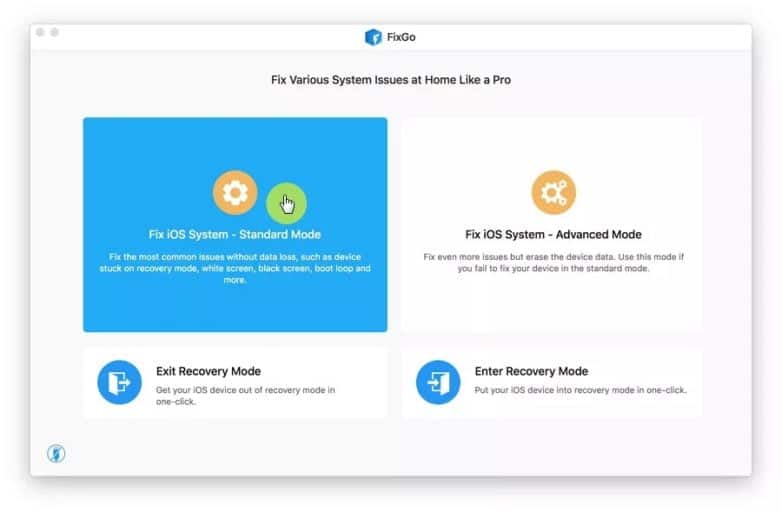
Now, connect your device to the system and tap on the tab ‘Next.’ You need to ensure that your device is unlocked so that the software can detect it.
Step 2: Once the tool detects your device’s model, you can see different firmware versions present for your iPhone. Choose the latest device version and download it.

The tool will then verify the downloaded package and extract the firmware required for fixing your device. Tap on ‘Fix Now‘ to resolve the iPhone keeps turning on and off issue.
Step 3: The program will fix the device automatically. You just need to keep the device plugged into your system during the entire process.

Method 6: Another Best Way to Resolve the ‘iPhone Keeps Turning On and Off’ Issue
If no fixes work for you and your iPhone keeps turning on and off repeatedly, then you require a major solution to repair your iOS completely. So, you need a professional repair tool for fixing your iOS device.
We recommend you Tenorshare ReiBoot for your iPhone. This program is well-equipped with amazing features. It is super easy to get rid of iOS issues with this tool.
Steps to Resolve the ‘iPhone Keeps Turning On and Off’ Issue:
1: Download Tenorshare ReiBoot and install it. Launch the program and connect your iPhone. Now, tap on the tab ‘iOS System Repair.’

2: Now, you need to tap on ‘Standard Repair‘ from the next interface to proceed.

3: Next, select ‘Download‘ to get the firmware package for your device.

4: Once downloaded the firmware, select ‘Start Repair‘ to fix your iPhone.
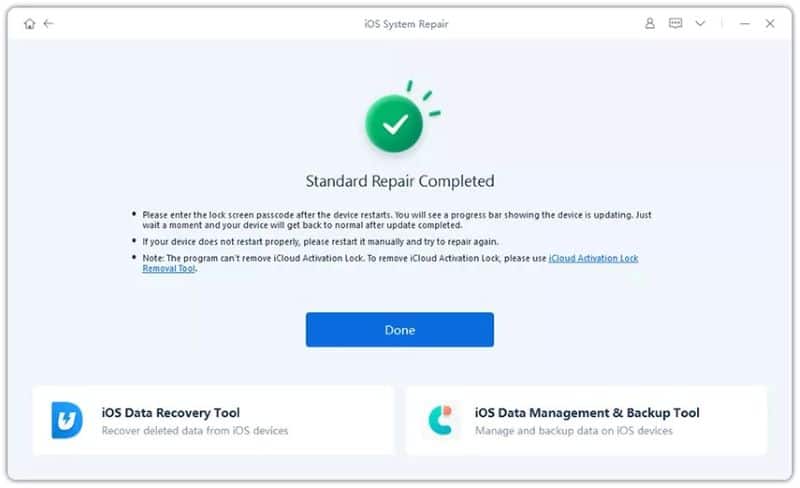
After some minutes, Tenorshare ReiBoot will successfully repair your phone’s iOS system.
Method 7: By Contacting Apple
Sometimes, some issues can be larger than the methods listed above. It can be shortened circuits, bad batteries, etc. After you have realized that the issue is beyond what all these techniques can resolve, it is better to visit the Apple Store to fix your iPhone.
Frequently Asked Questions (FAQs)
- Why is my iPhone screen going black and then returning to the home screen?
- This could be due to a software glitch or a faulty app. Try updating your software and apps, or reset your settings.
- Could a faulty battery cause my iPhone to restart?
- Yes, a faulty or aging battery could cause your iPhone to restart unexpectedly.
- What do I do if my iPhone keeps turning on and off even after trying all the suggested steps?
- If your iPhone continues to restart even after trying all the suggested steps, it’s best to contact Apple Support for further assistance.
- Will resetting all settings on my iPhone delete my data?
- No, resetting all settings will not delete any personal data. However, it will remove all your system settings, returning them to factory defaults.
- Can updating my iPhone’s software prevent it from turning on and off?
- Updating your iPhone’s software can fix potential software glitches that might be causing your iPhone to restart.
Conclusion
So, you know what you need to do now if your iPhone keeps turning on and off. Try all of these methods one by one to get rid of this issue. Although all the methods are effective, it is best to go with professional repair tools like iToolab FixGo and Tenorshare ReiBoot.
These tools fix all the issues related to the iOS system. Now, download any of these tools and eliminate any iOS issues without losing any data on your device.




