First of all, we should know what is meant by a broken computer. The term broken computer is used for a computer that is no more functional or a computer that is not working correctly.
A broken computer doesn’t have to be a physically damaged or broken system. Based on our experience and feedback from different people, we can list down possible reasons that may cause a computer to get damaged.
When we use the term broken PC, it mostly means broken hardware such as a screen, keyboard, mouse, etc. Similarly, when we say a broken system, it mostly refers to software issues in the computer system.
Now let’s look at the possible reasons for a broken computer, how to fix a broken computer, and preventive measures. The topic can be divided into the following categories.
Possible Causes of a Broken Computer
The following are the most commonly faced scenarios of a broken computer.
1. Broken Computer Screen
The most commonly faced scenario of a broken computer is a broken screen. Depending on the nature and extent of damage, the functionality of a complete computer gets limited.
In the case of a partially damaged screen, you’ll get a slight display when you try to turn on your system. Similarly, a completely black screen will be displayed in the case of a damaged screen.
How to Broken Computer Screen
As already stated above, it is one of the most commonly faced scenarios of a broken computer. Thankfully, we get easy replacements of broken screens for most of the computers and laptops from the market.
So it’s always recommended not to try and attempt to repair it yourself; chances of damage will be higher than repair. So always contact the authorized dealer or representative.
Most companies will ask you to send them your broken laptop so that they can inspect it and repair it accordingly. You should only contact any outside technician if your authorized dealer refuses to repair your device.
Besides, if you need to know how to fix the Driver_Power_State_Failure error or how to Access Control Security & Management, these are just for you.
2. An Important File Gets Deleted.
It is also one of the most common scenarios of a broken computer. Sometimes during the computer cleanup, you accidentally delete some very important operating system files due to which you can no longer operate your computer.
Or there can be a case where you have installed some 3rd party application which inflicts a terrible effect on your system by deleting some very important system files.
This case of a broken computer is even more complicated as you don’t know which file has been deleted or missing from the system, and you are left clueless about what to do next.
Thankfully we do have some very productive tools available online. Recoverit Data Recovery is one of the best and most commonly used tools in this scenario.
Let’s look at how this tool recovers missing files in your system.
Go to its website, first download, and then install the software.
Restart your computer before launching the application (mandatory step)
Once you launch the application, a window will be opened, asking you to select the desired option/mode. Select the option labeled “All-around Recovery.”
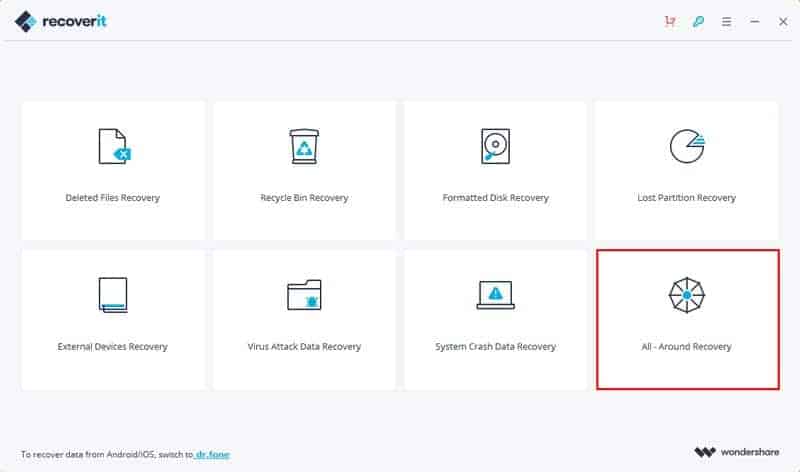
Now click on the option labeled “Start.” This will automatically start scanning all the hard drives on your computer. It will give you all the missing files once the scanning is finished.
You can even choose the option labeled “Deep Scan” if you don’t find what you are looking for.


Once the scanning process is finished, you’ll have all the missing files as an output. You can restore all the missing files by selecting “Recover.”
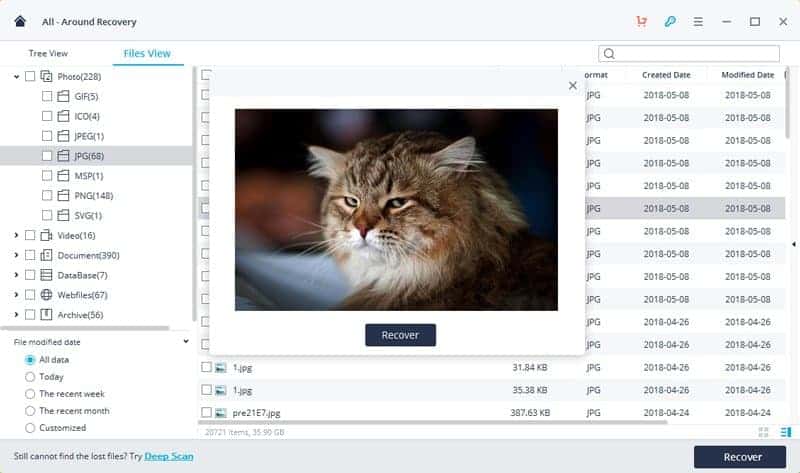
3. Something is Spilled on Your Device.
Soft drinks, coffee, and tea can easily be related to laptops as they appear more often than not together. Most of the time, you are so involved in your work that you don’t have much spare time to take coffee or tea separately.
That’s why most people tend to work and take coffee/tea together. Although it may save some precious time, there can be some downsides to this when you accidentally spill over your laptop.
It can cause extreme harm depending on the spilled liquid’s nature and extent. So what to do if you come across this situation? What if you don’t have any technicians nearby? The following are a few things that can be done.
Turn off Your Computer
Turn off your computer and remove the batteries if you have spilled a big amount of liquid.
Try to Use Desiccants
It is always recommended to use desiccant if you have accidentally spilled liquid on your computer. Silica gel is best, but you can always try rice and dip your broken computer in it if unavailable.
Keep your device there for a few hours and, if possible, for a whole night. That will absorb all the moisture and liquid from your device. Now take out your computer and restart it. If you are lucky enough, your device will normally be functioning.
4. Not Connected to the Internet
This is not a very serious problem, as we have discussed above. However, if you are not connected to the Internet, the third-party applications might not work properly, especially for those requiring internet access.
For example, if you are trying to open a web browser, you’ll get an error message in case you are not connected to the Internet. Now let’s see how to fix if you come across this problem. The following are some of the most common techniques.
Make Sure Your Data is Switched on
The first and foremost thing is to check your data connectivity. If that’s not connected, then no applications requiring internet access will not work.
Check the Connectivity
If you are connected to public Wi-Fi, turn it off and connect your pc to your mobile network. Maybe that will work.
Check Your Customer Care Service.
If nothing works for you, then check with the customer care of your network service provider. Most of the time, they will check your service through their service and will communicate possible solutions via phone.
Hopefully, that will fix broken computer problems.
5. Your Computer is Infected with a Virus.
One of the most annoying problems with computers is when it is infected by virus and malware. This probably is the most frequently reported cause of a broken computer. The extent of its impact can differ depending on the type of virus.
Some of the viruses are so dangerous that they can remove core system files from the system, which ultimately makes the system completely non-functional. So what shall be done if a virus hits your computer?
- Try to recover your data as much as possible. Follow the guideline mentioned above in the section “An important files get deleted” if you have lost some important files.
- Try and search for good antivirus software. Read the user’s feedback, and your decision is based on that. Once you find the right antivirus, install it to protect your computer from future virus attacks.
Now let’s look at different possible ways to avoid this broken computer problem.
Look out for a trusted source for applications.
Most of the time, if you search for a particular application, you’ll get lots of different sources where you can download it.
Still, as the experience suggests, we should avoid downloading from unidentified sources. It’s always recommended to download it from trusted sources to avoid any future risk of virus or malware attacks.
Only go for trusted and proven applications/software.
There are multiple different applications/software available on the Internet, even for the simplest of tasks, but it is always recommended to avoid using unidentified applications.
Only Use trusted and proven anti-virus software.
As explained above, multiple applications are available over the Internet, even for the simplest of tasks, and antivirus is no different. If we happen to download unknown antivirus software, the chances of it damaging your computer are bigger than ever.
So it’s recommended to first look at the user feedback reviews and then decide which would be the best antivirus software for your computer. Don’t ever go for products from unidentified sources.
Always hear what your operating system says to you.
Both Windows and Mac operating systems always provide frequent updates to their users. These updates are usually related to different bug fixes, performance improvement, and sometimes possible malware found in one of your installed applications.
People ignore such warnings, but it’s always recommended to hear what your operating system says and follow its guidelines. Remove the applications that your operating system suggests to you without wasting time.
If you face the Igfxem Module high CPU issue, here are the top solutions.
Precautionary measures to prevent your computer from being damaged and getting broken
So far, we have discussed the possible reasons for a broken computer and how to fix Broken Computer.
Now let’s move on to some of the recommended precautionary measures to avoid this.
Always keep your computers away from your kids.
Most of the time, you are using your laptop while your kids are playing near you. Out of sheer curiosity, they will come to look at the thing you are holding, and without knowing, they will start hitting different parts of your device. That ultimately can lead to some damage or a broken computer.
Always keep your computers away from your pets.
Similar to the case mentioned above, there can be occasions when you are using your laptop while your dog is playing near you.
Chances are he will come near you to look at your laptop out of sheer curiosity and sometimes try to peel off your keyboard keys in your absence, which can be an obvious cause of a broken computer.
So it’s recommended to keep your pets away from the laptop.
Avoid cleaning your screen with liquid.
Like any other electronic device, Laptops tend to get dirty, especially when used in an unclean environment.
And it’s normal to use a liquid, even water in some cases, with a simple dry piece of cloth and clean your laptop screen. This thing is not recommended as it may lead to a broken computer.
Always safely remove your removable disks.
As is the case, most of the time, people tend to pull out the flash drive from the USB port as soon they are done using it. Well, this may lead to some unwanted problems.
It is always recommended to right-click on the drive option in the file manager and select the option “safely remove your drive” before pulling out your flash drive from the USB port. This way, you can avoid any unwanted cases of a broken computer.
Avoid keeping fluid near your laptop.
As we have already mentioned above, liquids, if spilled, can cause severe damage to your system. So it’s always recommended to keep the liquids away from your laptops to avoid any unwanted case of a broken computer.
Always keep updating your antivirus software.
Keep a closer look and frequently check if an update is available for your antivirus software. This way, you can avoid unwanted cases of a broken computer.
Always avoid deleting any unknown files from your system.
It’s not recommended to manually delete any system files, especially if you are unsure about their functionality. Instead, try using the cleaner tools, which automatically suggest which duplicate files are occupying space in your computer and can be deleted. This way, you can avoid unwanted cases of a broken computer.
FAQs
- Q: How can I prevent my computer from overheating? A: To prevent overheating, ensure proper ventilation, regularly clean the internal components, and use cooling pads or fans if necessary.
- Q: What should I do if my computer keeps crashing? A: If your computer keeps crashing, check for hardware issues, update drivers and software, and scan for malware infections.
- Q: Why is it essential to back up my data? A: Backing up your data protects it from loss in case of computer failure, accidental deletion, or other unforeseen events.
- Q: Can I fix software issues on my own? A: Yes, many software issues can be resolved by updating the operating system, running diagnostics, and using reputable antivirus software.
- Q: How often should I perform computer maintenance? A: It’s recommended to perform computer maintenance tasks, such as cleaning and updating, at least once every three months to ensure optimal performance.
Conclusion
So far, we have discussed almost all of the most frequent causes of a broken computer, be it hardware or software.
Besides we have also covered their solutions for fixing broken computers and the precautionary measures you should use to avoid these problems.




