GoPro is a kind of camera that people use for video making. This lightweight camera is capable of shooting premium-quality footage through multiple angles.
Sometimes, you cannot play the videos you captured using your GoPro camera. It becomes frustrating when your hard-captured videos become corrupted or damaged for some reason. If you are struggling with the same situation, keep reading this blog.
Here, we will tell you about the most incredible GoPro MP4 repair program. This program is named Wondershare Repairit.
This tool will assist you in repairing the GoPro video that has become corrupted. The GoPro MP4 repair program brings your video back to its original state without any effort.

Part 1: Commons Reasons Why Video Files Become Corrupted
GoPro camera shoots videos in HD quality. These cameras are memorable; therefore, people like to keep their GoPro gadgets protected from any harm.
GoPro videos are prone to damage and corruption like other kinds of video files. These videos can get easily damaged if you do not handle them correctly.
Here, we list some common reasons GoPro videos get damaged or corrupted.
Failure of Memory Cards
Using a damaged or faulty memory card to record GoPro videos would damage those files.
Malicious Spyware
If your Mac or PC is infected with any spyware, there’s a high chance that spyware will corrupt the GoPro videos on the system. There is various malicious software that damages MP4 GoPro videos beyond any repair.
Sudden Break During Video Transfer from GoPro Camera to a Computer
Any disruption during the GoPro videos’ transfer from the GoPro camera to your computer can damage the video files.
The disruption could occur either due to the power failure or when the camera gets disconnected from the system before the complete transfer process of the videos.
Wrong Removal of Memory Card from GoPro Camera
If you handle the memory card improperly that holds your GoPro videos, it could corrupt the files. It is another chief reason for the corruption of GoPro videos.
If you forcefully eject the card from your camera, it can damage the videos you have recorded so far.
Part 2: Repair GoPro Video Using the Best GoPro MP4 Repair Program
If your videos shot by GoPro have been damaged, then you need to look for a way to repair the GoPro video. One of the best means to repair the GoPro video is to employ a GoPro MP4 repair tool.
Today, there are many tools available out there that claim to repair GoPro video that is corrupted or damaged. However, the harsh reality is that most of these tools cannot do what they claim. Some of them could not repair corrupted MP4 video files.
The only program that can perform this task effectively is Repairit. This impressive tool can fix damaged or securely corrupted GoPro videos.
Also, it ensures that the GoPro video is restored to its original quality.
Repairit can also perform various other things. If you want to know more about this tool, read its unique characteristics below. So, let’s discuss its features now!
- This tool repairs corrupted GoPro videos, which become corrupted due to issues like rebuilding the frame, header, duration, movement, or sound damage.
- The program repairs videos on Windows PC such as ASF, 3GP, MOV, F4V, 3G2, M4V, WMV, and MP4.
- Repairit Video Repair fixes videos on Mac, such as F4V, M4A, M4V, MOV, and MP4.
- The repair tool fixes all videos stored on memory cards, hard drives, and other devices.
- This video repair program previews the damaged video files having the file formats supported by the repair tool.
- It fixes several corruptions of the video file on Windows OS and macOS.
Part 3: How to Fix GoPro Video Using Repairit Video Repair
If you are thinking about how to repair the GoPro video, you will be glad to know that it is pretty straightforward with Repairit. Completed novices can fix corrupted GoPro videos hassle-free using this repair program.
Here, we are presenting a step-wise guide that has been put up for educating users on how they can repair GoPro videos using Repairit Video Repair.
Steps to repair GoPro video using this incredible GoPro MP4 repair tool:
Follow the instructions listed below to fix the damaged GoPro MP4 repair tool.
Step 1: Download the GoPro MP4 repair tool
First, users have to download and launch this GoPro MP4 repair program, Repairit, on their system.
Step 2: Add a corrupted GoPro video file
Next, they must tap on the tab ‘Add‘ to add corrupted GoPro video files.

Step 3: Tap on ‘Repair’
Now, you have to choose corrupted GoPro videos from the given list. Once selected, you need to tap on the tab ‘Repair‘ to continue with the GoPro repair video process.
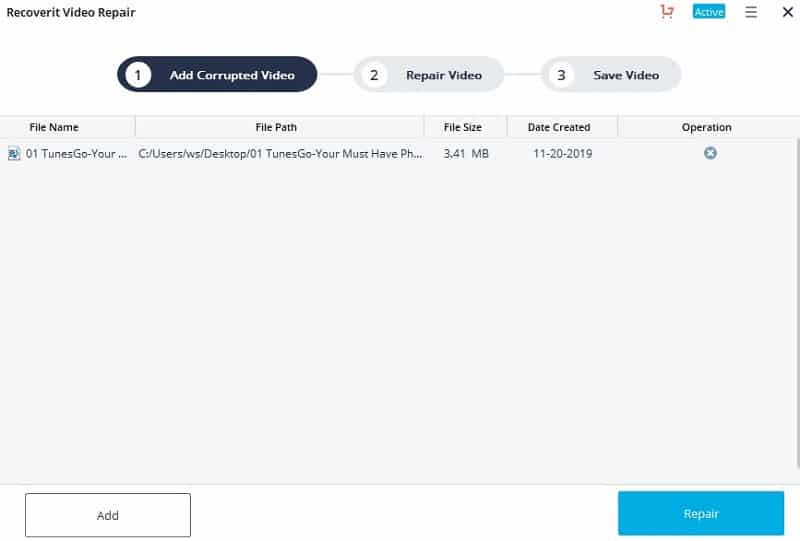
Step 4: Look at a preview
Here, users can preview their repaired video files of GoPro. It is best to wait for the repair procedure to complete to see the preview.

Step 5: Tap on ‘Save’
You need to tap on ‘Save‘ to save the fixed MP4 video files. For this, you need to choose a location as per your preference.
Repairit Video Repair also sends you a confirmation message after the repair procedure is finished and the program has saved the video file. Hopefully, the repair program will help you in fixing corrupted video files.
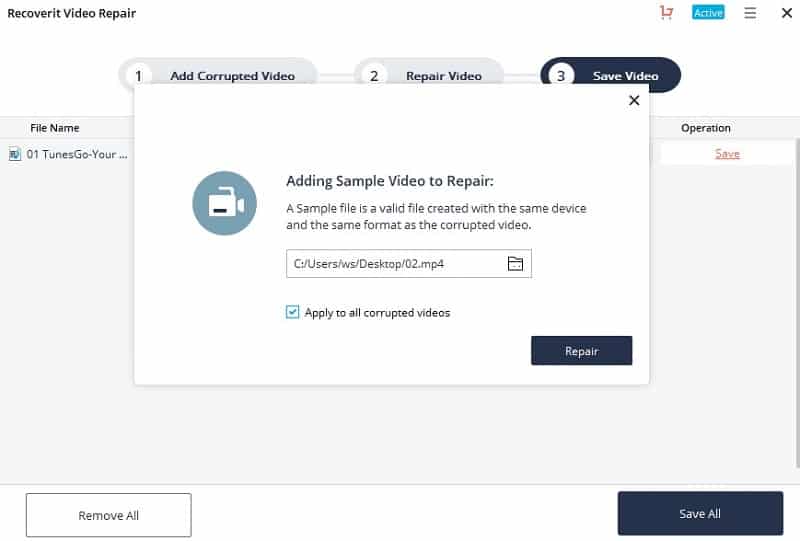
On the other hand, you can even try out the advanced video repair mode of the Repairit Video Program. This mode will help you fix severely damaged or corrupted GoPro videos.
By the way, let’s learn more about how to transfer GoPro videos to iPhone.
Part 4: Easy Tips for Preventing Video Corruption on GoPro Camera
Protecting your GoPro video files from damage is better than repairing them using some GoPro MP4 repair tools.
Here, we have listed some useful tips that will come in handy for people looking for something to prevent their videos from corrupting on the GoPro camera. So, let’s discuss these tips without further ado.
- Always ensure that your computer runs while you transfer the GoPro videos from your GoPro camera.
- It is advisable always to employ a genuine and standardized memory card to record GoPro videos.
- We recommend you not shoot videos with your GoPro gadget when it runs low on battery.
- It helps when you install a great antivirus program on the system. This helps in getting rid of malicious spyware.
So, users looking for a GoPro MP4 repair tool should have gotten an idea about the best tool for repairing GoPro videos. Using Repairit Video Repair, GoPro users can bring back all their damaged or corrupted videos hassle-free.
The tool recovers GoPro video files irrespective of the corruption issue. If you are dealing with a damaged GoPro video and cannot find a reliable tool, then blindly go with Repairit Video Repair to repair the GoPro video.
Now, look no further, as this tool is the best GoPro MP4 repair tool available. So, download Repairit Video Repair and effectively restore your damaged GoPro videos!
FAQs
- Q: Can I repair GoPro videos without using any specialized software? A: While specialized software can provide efficient repairs, manual troubleshooting techniques can also help in certain situations.
- Q: Is it possible to recover a completely corrupted GoPro video file? A: Depending on the level of corruption, it may be challenging to recover a completely corrupted GoPro video file. However, using professional video repair tools can increase the chances of successful recovery.
- Q: How can I prevent GoPro video corruption in the future? A: To prevent GoPro video corruption, ensure your camera has sufficient battery life, use high-quality SD cards, and avoid interrupting the recording process.
- Q: Are there any free video repair tools available for GoPro videos? A: Some video repair tools offer free trial versions with limited features. However, for comprehensive repairs, investing in a reliable paid tool is recommended.
- Q: Can I repair GoPro videos captured with an older GoPro model? A: Yes, the repair methods mentioned in this article can be applied to GoPro videos from older camera models as well.
Conclusion
Repairing GoPro videos is a crucial skill for anyone who wants to preserve and restore their valuable footage. By understanding the common video issues, diagnosing problems accurately, and utilizing the appropriate repair methods, users can effectively recover their GoPro videos and continue enjoying their captured memories.




