The content of this article covers vital information about Twitch and how to give bits on Twitch.
If you are new to Twitch and wonder about its purposes and features, this article will be pretty helpful. So, read on!
An Introduction to Twitch
Let’s know more about Twitch to find out how to give bits on Twitch. Twitch is a highly popular, unique platform that is often used by gamers to share their expertise with the public.
In addition to that, this platform comprises other individuals and professionals like bloggers and broadcasters. On this platform, you can find a plethora of video broadcasts ranging from live gaming streams to music. The community linked with Twitch is actually growing at a steady pace.
Such a community has become a precious source of information for gaming enthusiasts and other individuals. This platform allows users to share their ideas and experiences either as contributors or viewers. Twitch also allows users to communicate with each other.
By the way, you can also find out how to cheer on Twitch and how to whisper on Twitch.
An Introduction to Twitch Bits
As you already know, Twitch allows users to interact with each other. This platform comprises streamers (broadcasters) and viewers. Viewers who have joined this platform have their favorite streamers/broadcasters on specific subjects.
If you are a viewer and you have a favorite broadcaster (or broadcasters), you might like to appreciate them. To show your appreciation, you can use Twitch Bits.
Twitch Bits are the small emoticons that are used to cheer broadcasters. The more Twitch Bits you offer, the happier the broadcasters will be.
Well, do these Bits have any value? Yes, they are! In fact, these Bits are considered to be a currency. Bits can be purchased online by any user and used to appreciate the broadcasters by donating.
Apart from purchasing online, you can collect these Bits simply by watching adverts as well. By doing so, as a viewer, you can encourage your favorite broadcasters to stream more content of your kind.
Broadcasters, on the other hand, can collect these bits and convert them into real money. Apart from broadcasters, even the viewers themselves can benefit from these bits. Viewers can earn different types of badges based on the number of Bits they have donated.
Other viewers and broadcasters can see the badges a certain viewer has earned by donating Bits. This is an indication of the respective user’s generosity.
As a result of the continuous support the streamers get, they will upload more videos with better quality. In fact, Twitch Bits is an awesome currency that offers a wide array of cool graphical emoticons.
Even the upcoming broadcasters will be encouraged to upload a quality video when they realize the support from the viewers.
As of today, Twitch Bits can be received only by Twitch Partners and Twitch Affiliates. Continue to figure out how to give bits on Twitch below.
The Actual Monetary Value of Twitch
Twitch Bits are available in different packages for convenience users. These packages range from $1.10 to $10 (for 100 bits and 1000 bits, respectively). These Bits are a pretty convenient way for viewers to show their appreciation and support for their viewers.
All you have to do is to click a button to donate to broadcasters. Twitch also offers various discounts for those who purchase Bits. Their discounts increase if you purchase larger amounts of bits.
Let’s take a quick look at the list of Twitch Bit prices;
- $1.4 for 100 Bits
- $7 for 500 Bits
- $10 for 1000 Bits
- $19.95 for 1500 Bits
- $64.4 for 5000 Bits
- $126 for 10000 Bits
- $308 for 25000 Bits
How Can You Purchase Twitch Bits?
Before you learn how to give Bits, it makes more sense if you learn how to purchase them. As a matter of fact, there is no complicated process in purchasing Twitch Bits.
Their payment methods include Amazon Payments as well as PayPal, so there is nothing to worry about it. Twitch Bits are available in increments of 100s to 25000.

After clicking on the Twitch Bits you intend to purchase, you will see a window labeled “Purchase Bits.” You will then be able to pay with Amazon or PayPal. Then, you should click on Continue to get the purchase process completed.
It is true that purchasing Twitch Bits is the most straightforward method for you to buy Twitch Bits. However, there are other ways to get more Bits (more importantly, without costing any money). You can do it either on your mobile or the computer.
Getting Free Twitch Bits on Computer and iPhone
Are you a streamer? A Viewer? It doesn’t matter who you are; there are ways to achieve free Twitch Bits as well.
In this segment of our article, we explain two ways to achieve free Twitch Bits. These two methods work perfectly fine on both mobile devices and computers.
Method 1: How to Get Free Twitch Bits through Watching Ads
In order to earn Twitch Bits simply by watching ads, you should do the following.
1. Provide the name of a channel you usually follow. Let the stream be fully loaded. If the respective streamer accepts Twitch Bits, you will be able to see that there’s a cheering bit icon. This icon appears in the shape of a diamond, and you can see it at the bottom.
2. If you don’t see such an icon, however, that means that the channel doesn’t accept Twitch Bits.
3. Click on Bits (which is an icon) in the window that appears next.

4. Click on the Get Bits option as well. Then, you will be able to see the button “Watch Ad.”
If you have already watched a few ads for today, this button will appear in a grey color.
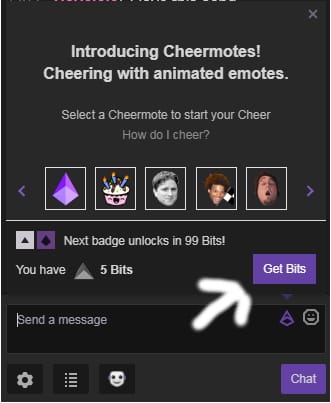
5. Wait for the advertisement to finish playing. At the completion of the ad, you will get a certain number of Bits. Usually, these Bits come in packages of 5, 10, 50, and 100. Most of the ads offer 5 or 10 bits.

Method 2: How to Get Free Twitch Bits through Surveys
Apart from watching ads, there is another way to collect free Twitch Bits using surveys on TwitchRPG. TwitchRPG stands for Twitch Research Power Group. This, in fact, can be considered the official tool used by viewers and streamers.
Through this, many users communicate and offer their suggestions for improvements to the Twitch platform.

In order to get Bits through surveys, however, the users must be able to complete the surveys before others. It is more like a competition, therefore.
If you can complete a survey to match their requirements, you might be able to get even 500 Bits. Those who are quick can make use of these surveys and earn a lot of Bits.
To begin the process, you should sign up for a TwitchRPG. Make sure that you use a verified email. Whenever a sponsored survey becomes available, you will get a notification through this email.
Once you get such a notification, all you have to do is to complete the survey as quickly as possible. So, you will be able to earn a considerable number of Bits.
How to Give Bits on Twitch (How Do You Donate)?
As we mentioned earlier in this article, Twitch Bits are a way of appreciating broadcasters. Now you know how to collect and purchase Twitch Bits, it’s time to learn how to donate them.
What you should know is that Twitch Bits donations work in a somewhat different manner. In fact, Twitch Bits work like real money that is transferred to the streamer. It works as a Tip that is sent through PayPal.
Twitch doesn’t take any cut from the amount you transfer. Instead, the streamer gets the full amount of money (Bits). This will appear in the form of a message within the stream.
As a matter of fact, Tipping works as s preferred method for many streamers to earn some money. That is particularly because this process allows streamers to get all the money without commission.
In addition, they are a way of forcing streamers to stay in the game. Tips use PayPal; there is a possibility to use chargeback. A chargeback can happen if the payment is made through PayPal and the payee wants to have it back. This is considered to be a notable downside associated with Tips in Twitch.
When it comes to donations, it is not the quickest method to Cheer a streamer on Twitch. Donations are relatively less reactive compared to other methods. In fact, donations are used to reward a respective streamer that offers various useful content.
To send Cheer, all you need is to type the word ‘Cheer’ within the chatbox. Also, the term “Cheer” should be followed by the number of bits you intend to donate. For instance, you should type “Cheer300”.
In addition to that, you can also select Bit Gem icons as well. Also, you can consider emojis and cheermotes. These options are displayed on the menu clearly. There are plenty of cheermotes to be used. To unlock these cheermotes, you will have to increase the number of Bits.
In other words, the more bits you use, the more cheermotes you can unlock and use. The number of Bits you donate will be deducted from the donor’s account automatically, and it will be displayed.
When you donate Bits, you will get emotes, and they are the reward you get. They come in various shapes and sizes as well. When you cheer more, you get better emotes.
Supporting a streamer is an exceptionally generous way to keep motivated to upload more quality content. Now you know how to give bits on Twitch, you can donate them and keep your favorite streamers happy.
Frequently Asked Questions (FAQs)
Q1: Can I give Bits on mobile devices?
Yes, you can give Bits on mobile devices. Simply open the Twitch mobile app, navigate to the stream you want to support, and follow the same steps mentioned earlier.
Q2: Are there any fees or charges for giving Bits?
When you purchase Bits, there may be transaction fees depending on your payment method. However, the full amount of your Bit contribution goes to the streamer.
Q3: Can I refund or transfer Bits to another user?
No, Bits are non-refundable and non-transferable. Once you give Bits, they cannot be refunded or transferred to another user.
Q4: Are there any restrictions on giving Bits?
There are no major restrictions on giving Bits. However, Twitch may have guidelines and policies regarding appropriate usage, so it’s essential to familiarize yourself with their terms of service.
Q5: Can I give Bits to multiple streamers simultaneously?
Yes, you can give Bits to multiple streamers simultaneously. You can distribute your Bit contributions across various channels to support multiple creators.
Conclusion
Giving Bits on Twitch is an excellent way to support your favorite streamers and actively engage with the Twitch community. By following the steps outlined in this article, you can easily purchase Bits, cheer for streamers, and track your contributions.
Remember to set a budget, explore different streamers, and interact with other Bit contributors to enhance your Twitch experience. Join the vibrant Twitch community today and show your support for the content creators you love.






