Ever wanted to know how to change your interests on TikTok? Well, look no further as this article explains it in the simplest possible manner for you.
Overview of TikTok’s for You Page
TikTok’s For You Page (also known as FYP) tab constantly employs AI to recommend videos people might enjoy. That said, how does the app determine which films you would like?
If you have changed your mind about the kinds of videos you like to watch, you may choose otherwise. The truth is that there is no clear and simple path to reorienting your priorities.
The simplest method to change a TikTok profile’s interests is as follows. First, you should tap on a video that you don’t want to see and hold it. Then, you should select the option called “Not Interested”; it’s that simple.
However, that’s not the only method for those who wonder how to change their interests in TikTok. Mentioned below is the other method you should follow.
In fact, as per this method, you are supposed to block the profile of the creator. If you want to start viewing more videos that you enjoy, there’re a few further suggestions you might follow.
Now that we know that. Let’s figure out how to modify our FYP to include new TikTok interests.
How to Change Your Interests on TikTok?
Assume that you come across a video on TikTok that you don’t like and you want to remove it. In that case, you can remove it from your interests by using the “Not Interested” button.
The “More” menu on TikTok allowed users to disable the audio or hide videos from that exact creator. You also have the choice of narrowing your results by selecting individual categories such as (Funny, Horror, Satisfying, etc.).
With that said, at the present time, neither of these choices is open to everyone. It’s true that certain amenities are available, but only in certain areas.
To begin seeing videos you’ll enjoy on TikTok, you’ll need to assist the algorithm in learning your preferences. Once you’ve trained the algorithms to recognize your preferences, it will begin recommending videos that fit your tastes.
You can modify your TikTok preferences by following the advice and instructions provided below.
01. Tap the Option Called “Not Interested”
You will have to scroll down your FYP page as the initial step to remove those unwanted videos. With that said, start scrolling down until you see videos that are really annoying.
- After that, you should tap on it and hold it for a couple of seconds. You will be able to see a new popup now.
- When you see the popup, you can see several different options.
- Among those options, you can see “Not Interested” as well.
- So, if you wonder how to change your interests on TikTok, just tap on this “Not interested” option.

- As a result, the algorithm will recognize the types of videos you don’t like. Then, such videos will not appear in your profile.
Besides, can you see who viewed your TikTok videos? Well, this is not a rare question today. Let’s find out if people can see who viewed their TikTok.
02. Block the Respective User Who Posts Videos You Don’t Like
Here’s another method to try if you wonder how to change your interests on TikTok. Perhaps you’ve decided you just don’t want to watch any more clips from a particular creator.
What if you selected “Not interested” and you still wish to avoid seeing any videos made by the author? If so, you can do it by blocking them.
- In order to block a specific creator through TikTok, you are supposed to tap on that profile.
- You will then see a new page opened up. Just tap on those three points located at the top right-hand side.
- You will then see a popup. Just select the option called “Block” to proceed.

That’s it. That will prevent you from seeing posts from that specific user.
Also, plenty of funny TikTok memes can make your day no matter what mood you are in. So we list down the most popular ones for you.
03. Like Videos
By clicking the “Like” button, you’ll communicate with the algorithm that videos like this are enjoyable to you.
As a result, you’ll begin to see more videos like the ones you like in the section called FYP.
Although TikTok uses a different algorithmic formula than other social media networks, there are usually some similarities.
- All that unites them is their shared similarity.
- You may also find it on social media platforms like Facebook or Instagram.
- If you want to keep up with the latest trends, you might have to “Like” that content.

In addition, in this article, we will unveil the mystery of whether it’s safe to buy from TikTok ads as we delve into the platform’s advertising ecosystem, security measures, and potential risks.
04. Comments Related to Videos
The algorithm will know that you are engaged with the videos if you leave comments on them. It’s the most effective method to inform the algorithm about the type of content you prefer.
Unfortunately, the truth is that TikTok hasn’t disclosed all of the inner workings of its algorithm system. However, you should be aware that social media comments are a major factor in developing your data preferences.
You may even train the algorithm to behave like a best friend who knows all about you. To do that, however, you should comment on videos on TikTok(how to pin comments on TikTok).

05. Add Videos to Your Favorites
It’s true that giving the video a thumbs-up helps the algorithm. However, the liked videos might also have an effect on your interests when you try to edit them.
Rapid progress can be made if this strategy is incorporated into regular watch time. This specific rate of scrolling must be considered while interacting with the FYP page.
Your FYP will undergo a dramatic transformation in the following days, if not hours. Please note that it will happen once you add any video, sound, or even hashtags to your favorites.
You may bookmark videos on TikTok by tapping the bookmark button. After you do that, your movie will appear on the tab where users can add items to their favorites.
So, keep this point in mind if you wonder how to change your interests in TikTok.

06. Watch the Entire Video
Following YouTube’s lead, TikTok uses watch time as a primary metric for ranking content.
Do you want TikTok to recommend videos like those you enjoy viewing? If so, you’ll need to view at least 70 percent of those videos again.

It’s not uncommon to view a video twice if it captures your attention the first time around. Changing your preferences on TikTok based on how much time you spend watching is a great idea.
07. Follow Your Preferred Creators
The best way to show gratitude for a creator’s work is to replicate their methodology.
If you make an attempt to follow them, they will be grateful to you. You’ll also be assisting TikTok in displaying more of the creator’s videos to you.

Assume that you start following a brand on Instagram. If so, you’ll begin to notice posts and accounts that are relevant to that area.
Let’s say that you’re interested in fashion, for instance, and following a clothing line. Instagram will suggest more fashion-related accounts and material in your feed. The most important thing is that TikTok is not an exception to this rule.
By the way, are you in search of TikTok porn accounts? In this article, you will discover how to locate and subscribe to the top ones through our all-inclusive guide. Ensure your safety as you navigate the sphere of mature content on TikTok.
What Steps Should I Follow to Reset TikTok Interests in My Profile?
If you intend to reset TikTok interests in your profile, you should first clear the cache. This means the cache in your mobile app. Then, close it.
Reopen the App and See What’s Available in Your FYP
When you open FYP, you might be able to see some differences in the FYP.
Delete your TikTok profile and start fresh if you wish to start fresh with a new set of interests. You can delete your TikTok history by visiting the profile page. After that, select “Settings” by tapping the hamburger icon in the upper right corner of the screen. T
o clear your cache, go to your settings and then select the button that says “Clear Cache.” After that, relaunch TikTok and check the FYP.
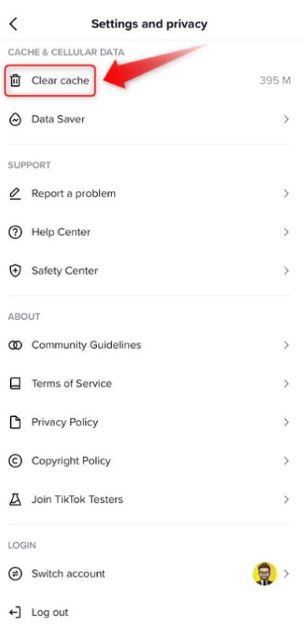
FAQs
- How often can I change my interests on TikTok? You can change your interests as often as you’d like. There’s no limit!
- Can I reset my TikTok interests? Yes, you can reset your interests by unchecking all the boxes in the ‘Content Preferences’ section.
- How long does it take for TikTok to update my feed after changing interests? It might take a few hours to a couple of days for TikTok to adjust its algorithm based on your new interests.
- Why am I still seeing content that doesn’t match my interests? TikTok’s algorithm takes into account various factors including your interests and your interaction with the app. Therefore, even if you’ve updated your interests, you might still see some unrelated content.
- Can other users see my interests on TikTok? No, your interests are only used by TikTok’s algorithm to personalize your feed and are not visible to other users.
Conclusion
TikTok is really good at figuring out what your interests are, and it accomplishes this efficiently in most cases.
On the other hand, the algorithm may not catch all of the unpleasant films. As a result, you may continue to see videos that you haven’t liked for whatever reason.
To delete videos you are not interested in, you’ll need to select the option “Not interested.”
In addition to this, you are required to “like,” “share,” “comment,” and “add to favorites” any appropriate video. You are now aware of how to modify the interests that you have listed on TikTok.
So, that’s about how to change your interests in TikTok. We would love to know your opinion as well.




