Losing photos, videos, documents or other files from your SD card can be devastating. Thankfully, with the right free SD card recovery software, you can often get back lost or deleted files.
In this comprehensive guide, we’ll cover everything you need to know about choosing the best free SD card recovery software for Windows, Mac, Android, and iOS.
What Causes Data Loss on SD Cards?
There are several common reasons files can become corrupted or deleted from SD cards:
- Accidental deletion – It’s easy to accidentally delete files you meant to keep while cleaning out old photos or documents.
- Corruption – Power outages, device crashes, viruses, bad sectors, or improper ejection can all lead to corruption.
- Physical damage – Dropping or bending an SD card can render it unreadable and result in data loss.
- Formatting – Formatting or reformatting an SD card erases all data, requiring recovery software.
- Device issues – Problems with the camera, phone, or computer can cause data loss when writing to or reading from the SD card.
Why Try Free SD Card Recovery Software First
While it’s possible to use a data recovery service to attempt to recover lost files from an SD card, this can be expensive and time consuming. Professional services often charge $100 or more.
Fortunately, there are many excellent free SD card recovery apps available to help you restore lost images, videos, audio files, documents, and more.
The top free tools feature different strengths, but all aim to make DIY SD card recovery straightforward even for beginners. As long as you have a backup of the SD card, you can safely run read-only scans without overwriting data.
We’ll cover the best free options for Windows, Mac, Android, and iOS below.
5 Best Free SD Card Recovery Tools for Windows
Here are the top free SD card recovery apps for Windows:
1. Recuva

- Developed by Piriform
- Recovers files on memory cards, hard drives, and external drives
- Deep scan mode for more recovery power
- Preview files before recovery
- Secure overwrite feature
Key features:
- Includes standard and deep scan modes
- Previews allow selective file recovery
- Restores all common file types
- Has secure deletion tool for erasing files
- Lightweight and easy to use
Recuva is one of the most popular free recovery tools for Windows. It’s able to restore files from hard drives, external USB drives, memory cards, and more. The deep scan mode can detect even more lost files, but takes longer to run.
2. TestDisk

- Created by CGSecurity
- Primarily targets lost or deleted partitions
- Recovers many file types
- Command line and graphical versions
Key features:
- Specializes in partition recovery
- Restores partitions and boot sectors
- Recovers lost files as a secondary function
- Open source tool with long history
- Available for Windows, Mac and Linux
TestDisk focuses mainly on recovering lost or deleted partitions. It can also recover deleted files from FAT, exFAT, NTFS, and ext2/ext3/ext4 file systems. It’s primarily designed to be run from the command line, but a graphical version is available.
3. PhotoRec

- Developed by CGSecurity
- Targets recover of image and video files
- Works directly with disks and partitions
- Command line tool
Key features:
- Specializes in photo and video file recovery
- Bypasses file system and directory structure
- Works directly with hard drives and partitions
- Command line only interface
- Recovers major media file formats
PhotoRec is made by the creators of TestDisk and carves deleted media files directly off hard disks and partitions. It works well in cases where the file system is corrupted or missing. But since it ignores the original file system, folder names and paths aren’t recovered.
4. Wise Data Recovery

- Offered by WiseCleaner
- Simple interface for beginners
- Quick and deep scanning
- Previews for selective recovery
Key features:
- Very easy to use for beginners
- Fast quick scan and deep scan options
- File previews support selective recovery
- Filters results by file type
- Helps recover data from formatted drives
Wise Data Recovery sets itself apart with an especially beginner-friendly interface. It quickly scans storage devices and lets you filter results by file type. Both quick and deep scanning modes are available to catch even tricky file recoveries.
5. Disk Drill

- Developed by CleverFiles
- Has free trial and paid Pro version
- Scans internal and external drives
- Preview and recover specific files
Key features:
- Quick and deep scan options
- Preview files before recovery
- Protects data with Recovery Vault
- Free trial and paid Pro upgrade
- Scans internal drives and external media
Disk Drill features quick and deep scanning to trace lost files on hard disks, memory cards, and other media. Its Recovery Vault and Guaranteed Recovery features protect high-priority files. A paid Pro version unlocks more features.
4 Best Free SD Card Recovery Apps for Mac
Mac users have several excellent free options for SD card recovery available:
1. PhotoRec

- Developed by CGSecurity
- Targets photo, video, and audio files
- Bypasses filesystem for recovery
- Command line interface
Key features:
- Specializes in photos, video, and audio
- Ignores filesystem for raw recovery
- Works directly on partitions and disks
- Open source command line tool
- Recovers major media formats
PhotoRec is available for Mac as well as Windows and Linux. It excels at recovering photos, videos, and audio directly from SD cards or disk partitions using raw recovery techniques. But it lacks a graphical interface.
2. Disk Drill

- Made by CleverFiles
- Has free trial and paid Pro version
- Previews found files before recovery
- Scans internal drives and media
Key features:
- Quick and deep scan options
- Preview files before recovery
- Protects data with Recovery Vault
- Free trial with paid Pro upgrade
- Easy to use graphical interface
Like the Windows version, Disk Drill for Mac offers quick and deep scanning modes to uncover lost files. Its Recovery Vault protects against future data loss. The free trial provides ample functionality.
3. EaseUS Data Recovery Wizard

- Offered by EaseUS
- Wizard interface guides users
- Previews files before recovery
- Filters results by file type
Key features:
- Wizard setup walks users through process
- Preview found files before recovery
- Filters results to simplify recovery
- Free trial with premium upgrade
- Sleek modern user interface
EaseUS Data Recovery Wizard makes SD card recovery straightforward for Mac users. Its wizard interface and file previews help users selectively choose which files to recover. Premium is required for complete functionality.
4. Stellar Data Recovery

- Offered by Stellar
- Has free trial and premium version
- Previews files before recovery
- 24/7 customer support
Key features:
- Preview found files before recovery
- Filter results by file type
- 24/7 customer support
- Free trial with premium upgrade
- Clean and easy-to-use interface
Stellar Data Recovery allows previewing photos, documents, and other files before recovery. Filtering helps isolate files. Customer support is available in case any issues occur. The premium version provides full functionality.
Top 3 Free SD Card Recovery Apps for Android
Losing files off an SD card in an Android device can also happen. Thankfully, Google Play offers data recovery apps:
1. DiskDigger Photo Recovery

- Made by Defiant Technologies
- Specifically targets photo recovery
- Preview images before restoring
- Easy workflow for Android
Key features:
- Specialized in recovering photos
- Preview images before restoration
- Clean workflow made for Android
- 100% free photo recovery
- No root required
DiskDigger makes it simple to scan an SD card and preview found images before recovery. The straightforward app interface is tailored specifically for Android. And it’s completely free for photo recovery.
2. Undeleter Recover Files & Data

- By Jufsoft
- Recovers photos, video, audio, and more
- Preview files before recovery
- 100% free version available
Key features:
- Preview photos, video, audio, and files
- Selectively recover media and documents
- Modern app tailored for Android
- Completely free version available
- No root required for basic recovery
Undeleter allows you to see what files will be recovered before restoring them. The free version is fully functional for recovering photos, video, audio, and documents. The paid premium adds features like root access.
3. Dumpster – Photo Video Recovery

- Offered by Baloota
- Quickly scans for deleted media
- Previews found photos and video
- Recycles Bin helps prevent future data loss
Key features:
- Rapidly scans for deleted media files
- Preview images and videos before recovery
- Recycle Bin saves deleted files temporarily
- Intuitive and clean Android interface
- Free version has basic recovery tools
Dumpster combines a Recycle Bin feature with media file recovery tools. Once installed, it can catch deleted images, video, and other files before they are gone for good. Users can preview media before recovering it.
Top Free SD Card Recovery Apps for iPhone and iPad
For iOS devices, such as iPhones and iPads, these free tools help recover lost files:
1. Tenorshare UltData – iPhone Data Recovery
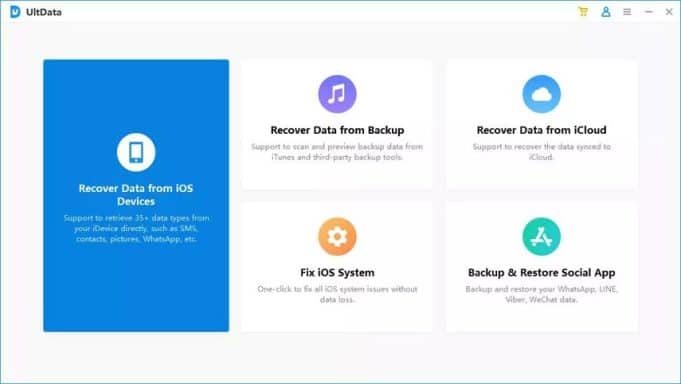
- Offered by Tenorshare
- Restores lost iOS files like photos, messages, and contacts
- Preview files prior to recovery
- User-friendly workflow
Key features:
- Designed specifically for iOS data recovery
- Previews files before selective recovery
- Recoups photos, messages, contacts, notes
- Simple 3-step recovery process
- Free trial allows previewing files
Tenorshare UltData makes iOS data recovery straightforward. It allows previewing photos, messages, contacts, notes and more before recovery. The free trial has full preview functionality.
2. Primo iPhone Data Recovery

- Offered by Primo Software
- Scans device or iTunes/iCloud backups
- Preview photos, messages, contacts, etc.
- Recycle Bin protects against future data loss
Key features:
- Scans iOS device or backups for lost data
- Previews recoverable files like photos, messages, contacts
- Recycle Bin helps avoid future data loss
- Easy-to-understand data recovery workflow
- Free trial allows previewing found files
Primo iPhone Data Recovery scans the iOS device itself or iTunes/iCloud backups for recoverable files. It can restore a wide range of data. And the Recycle Bin provides another layer of protection.
3. dr.fone – iPhone Data Recovery

- Offered by Wondershare
- Extracts lost iOS files from backups and archives
- Preview photos, messages, notes, etc.
- 30-day free trial
Key features:
- Extracts lost data from iOS backups and archives
- Previews recoverable photos, messages, notes, etc.
- Straightforward recovery workflow
- 30-day free trial period
- Paid upgrade unlocks full recovery
dr.fone leverages iOS backups, archives, and extractions to recover lost iPhone and iPad data. The free trial allows previewing photos, messages, notes and more before paying to upgrade for full recovery capabilities.
Choosing the Best Free SD Card Recovery Software
With so many great free options, it can help to compare software based on your specific needs:
Consider file types – If you mainly need to recover photos or media, tools like Photorec, DiskDigger, and Tenorshare work well. For documents, a more general recovery app like Recuva, Wise Data Recovery, or Disk Drill may be better.
Check supported platforms – Make sure to choose recovery software available for your operating system like Windows, Mac, Android or iOS.
Evaluate ease of use – Beginners often prefer apps like Disk Drill, Wise Data Recovery or Tenorshare with simple and guided workflows. For advanced users, tools like Photorec and TestDisk provide more control.
Consider advanced features – Software like Disk Drill and Stellar Data Recovery provide extra features in their premium versions like system cloning for guaranteed recovery.
Read reviews – Check professional software reviews and user testimonials to verify reliability and performance before downloading. Highly rated apps provide the most reassurance.
Following these criteria helps narrow down the best free solution for your specific SD card recovery needs.
Using Free SD Card Recovery Software
While each app has slightly different steps, these general guidelines apply when using free SD card recovery tools:
- Stop using the SD card – As soon as data loss occurs, stop saving new files to the card to avoid overwriting deleted files.
- Download and install the software – Choose a recovery app that supports your operating system and meets your needs. Install it on a computer with the SD card reader.
- Connect the SD card – Use a card reader to connect the SD card to the computer running the data recovery software. Don’t try to recover files directly from a mobile device.
- Scan the SD card – Run a scan on the card to have the software identify deleted and lost files that can be recovered. Deep scans take more time but find more files.
- Preview and restore files – The best software lets you preview files before recovery. Select the files you want restored and save them to another device or hard drive. Avoid saving recovered files back to the SD card.
- Check for missing files – Look over the restored files to see if any important files are still missing. Rerun a deep scan if needed to catch anything the first pass missed.
Follow any specific instructions provided in the recovery software. Avoid interrupting lengthy deep scans. And recover files to a different medium than the SD card to avoid data overwriting.
SD Card Recovery Software FAQs
To summarize the key things to know when choosing and using free SD card recovery software, here are answers to some frequently asked questions:
Can I recover data after formatting an SD card?
Yes, recovery software scans for raw file signatures to restore data even if the card has been formatted or repartitioned. But don’t save new files as they may overwrite deleted ones.
How successful is free SD card recovery software?
The top free apps recover lost or deleted files from SD cards in most cases unless the physical card is corrupted. Recovery rates vary based on scan type, device condition, and other factors.
Can I recover data from a water-damaged SD card?
It depends on the severity. If the card still functions, recovery software can often restore data. But if the chip is corroded recovery becomes virtually impossible without an expensive professional data recovery service.
Does SD card recovery overwrite existing files?
No, read-only scans don’t modify data so running recovery software is safe. But be careful not to overwrite your SD card when restoring recovered files back to it. Save them to a different location.
How can I avoid needing data recovery in the future?
Regularly backing up SD card contents provides a copy you can restore from if needed. Also be careful to properly eject the card from devices before removal to avoid file system corruption.
Can these tools recover data from USB flash drives?
Yes, nearly all these SD card recovery apps also work to restore deleted files from USB flash drives and other removable media. The process is the same.
Why does deep scanning take so long?
Reading every sector of a storage device to reconstruct deleted files is time intensive. But deep scans give software the best chance of finding all recoverable files vs quick scans.
Can I pause a scan and resume it later?
Some software allows pausing/resuming while others require scans to run to completion uninterrupted. Check options before beginning lengthy deep scans.
Also read: Permanently format SD card on Android phone.
Key Takeaways on Free SD Card Recovery Software
To wrap up, here are the key tips to remember:
- Act quickly after data loss to avoid new writes over deleted files.
- Research software that supports your OS and types of lost files.
- Use read-only scans rather than attempting DIY data recovery methods.
- Save recovered files to a different location than the SD card.
- Begin with quick scans first, then run deep scans if needed.
- Preview found files before recovery to selectively restore data.
- Check recovered files after restoration to see if any are still missing.
- Don’t reformat the SD card prior to running data recovery software.
Backing up your SD card provides an additional layer of protection. But if you ever do lose files, free recovery software makes it easy to get them back.
Also read: SD Card won’t format, How to deal with it?
Conclusion
Losing photos, videos, documents, and other data from your SD card can certainly be frustrating. But free SD card recovery software gives you an excellent chance to rescue your files.
Tools like Recuva, Disk Drill, Photorec, and Tenorshare UltData make DIY SD card recovery straightforward even for beginners. Their wizard interfaces, file previews, and scanning options streamline the data recovery process.
If you have any questions about choosing or using free SD card recovery apps, let us know in the comments! With the right software, you can often recover lost and deleted files from your SD card quickly.




