“Hi guys, I am wondering how to remove management profile from iPhone. Is there a practical, proper way to do that? Or, is it even possible? I am just curious. Please let me know.”
Does the above paragraph relate to you in some way or another? Or, are you looking for a way to iPhone remove management profile or just wonder what MDM profile is? If that’s the case, you are reading the correct article with just the right kind of information you want.
We assume that your iOS device comes with an MDM profile that is installed by a company or school. If it does, your device might be experiencing a number of restrictions.
For some people, having to input their credentials each time they use their phone is a good example. It goes without saying that it is a nuisance that they would like to do without.
It doesn’t matter why you need to delete the management profile from your iPhone. The purpose of this article is to show you how to do it yourself.
Part 1: Introduction – What is MDM Profile?
In simplest possible terms, MDM is the shortened form for the term called “Mobile Devices Management.”
Using this protocol, system administrators can remotely control iOS devices. They do it on a network simply by sending commands to the devices from a centralized server.
The MDM service gives an administrator the ability to remotely control iPhones and iPads. He or she has the ability to go through, delete, or add any profile.
Also, they can remove your passcode and wipe a device that they are in charge of. Pretty much any iPhone user will want to remove the management profile iPhone because of that aspect.
Configuration Profiles, In Fact, are a Type of MDM That’s Used to Centrally and Remotely Manage the Settings.
These settings are relevant to various important device functions. These profiles on iPad often include Wi-Fi, email, and other account settings. Mobile-coding files can be loaded via a web page, email, or using Apple’s setting software.
For instance, a cell phone carrier may distribute an APN (access point name) setup profile. This profile is distributed to its customers. That allows them to configure their data configurations on their iPhones or iPads. In this case, they don’t have to manually enter all of the essential information themselves.
Configuration files can be created by malicious individuals for their own gain as well. Root certificates may be installed by some apps from the App Store, which could access your device’s data.
Your personal information may be at risk as a result. Delete both the app and its configuration files if you have any of them on your iPad. This will secure your other data.

To put it simply, MDM lets an administrator remotely communicate profiles as well as instructions to a device.

Apps can’t be installed because a limitation has been placed on the device by MDM. In fact, which is the most prevalent problem caused simply by MDM lock screens. That will require the user’s name and password to be entered to activate them.
People who have a phone with such a feature are obviously in for a real headache. No need to be concerned, though. It’s all taken care of. Check it out and figure it out in the next couple of paragraphs of this article.

Part 2: iPhone Remove Management Profile with a Professional Tool
Do you want to iPhone remove the management profile, and you don’t know the login information and passwords? If so, Tenorshare has the solution to your problem.
Without a password, Tenorshare 4uKey can erase the management profile on an iPhone or iPad. In addition, your iPhone’s data would not be destroyed if you bypass the MDM lock.
To Learn How to Delete an iPhone’s MDM Profile, Read the Methods Outlined in Full Below:
- First, you should download Tenorshare 4uKey on the computer (on the PC or Mac). After that, you should launch the application to see the home screen. Then, you should run it. Click on the option called “Bypass MDM.”

- Connect the iPhone to the same computer. Make sure that you use a lightning cable to do that.

- Click on the option called “Bypass” to proceed. After that, you will see that 4uKey is working to remove the management profile iPhone.
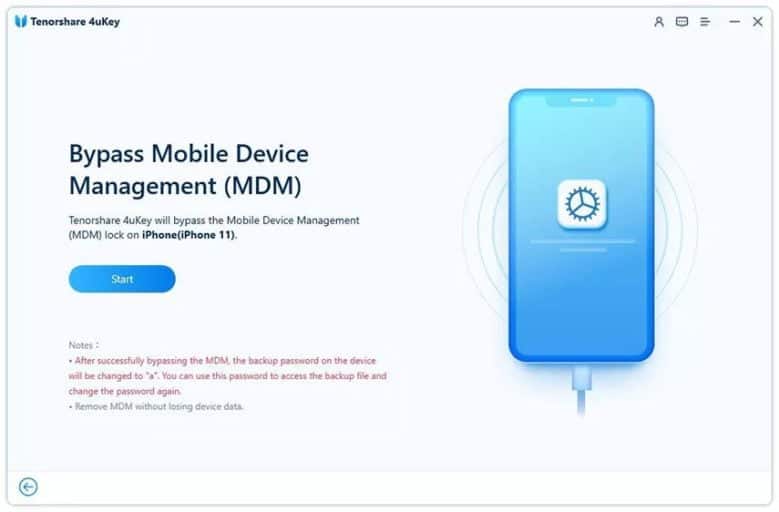
- 4uKey will then iPhone remove the management profile successfully within a minute or so. Check your iPhone now.

Please note that your MDM will reappear after performing a factory reset on the device. In that case, you will have to bypass the same lock following the same process.
Part 3: What is the MDM Profile Removal Process – Some Tips About It
Trying to figure out how to remove the management profile iPhone but running into roadblocks? Or are you unsure about whether or not you should get rid of MDM altogether?
Well, you don’t have to worry about it. You can find answers to your questions in the FAQs section below.
Besides, here are the best MDM bypass tools you should check out.
How Should I Perform iPhone Remove Management Profile?
Well, the “Settings” menu item on the managed Android can be used to uninstall MDM.
- Go to the “Settings” menu on the managed phone and make your changes there.
- Afterward, click on “Security.”
- You can turn off the “Device Administrator” by going to Control Panel and selecting that option. Under “Settings,” look for “Applications,” and then click on it.
- The MDM agent can be uninstalled by selecting “ManageEngine Mobile Devices Manager Plus.”
What Are My Options When It Comes to Removing MDM from My iPhone?
You certainly can. Restore your iPhone and see how to remove MDM.
- “Device Management” is located in the “General” section of Settings and may be accessed by scrolling down.
- As soon as you have done that, select “MDM.” Then, select “Remove Management.” The MDM profile can be removed by clicking on this button.
- If asked, type in your password. MDM is no longer present on your device.

How Can I Get Around the iPhone’s MDM Lock?
Using the “iActivate” tool, you can remove the iPhone MDM lock. For security reasons, you’ll want to disable your mobile device’s management profile.
Order an MDM unlock by looking up your iPhone’s IMEI number. After downloading the “iActivate” utility from https://iactivate.host, go to the next step.
Launch the app called “iActivate” after connecting your iOS device to a PC using a cable. Next, you’ll want to hit the button called “iActivate” Server.
After that, wait a few moments while your “MDM” account is overridden. Now that MDM is disabled, you can use your phone as usual.
How Can I Perform a Factory Reset on My iPhone with the Assistance of MDM?
Remove iPhone MDM if you don’t want to use any additional mobile device management methods.
It is possible to perform the appropriate management commands on an iPhone if your phone is enrolled in MDM.
These commands allow you to wipe, erase or even restore your device. Sending the command called “Device Erase” will perform a factory reset on your iPhone.
What Should I Do to Remove the Management Profile iPhone (Company Manager)?
To uninstall MDM from an iPad without a computer, follow these steps. Please note that your iPhone, as well as other iDevices, are also affected by this.
- First, you should choose the option called “Settings” to proceed.
- Find the “General” area by scrolling down and tapping on it.
- Next, select “Device Management” from the drop-down menu that appears.
- Next, select “MDM Profile” by tapping on it.
- To remove management, select “Remove Management” from the context menu. At this point, you may be prompted for a passcode. Your password should be entered correctly.
- Your iPhone’s company manager has been uninstalled.
Part 4. What Else You Should Know About MDM
The first point to note about Apple’s feature is its entire meaning. Managing mobile devices is what MDM stands for. Using this protocol, an organization’s administrative personnel may easily keep track of all of the company’s iOS devices. Apple Device Manager is a perfectly acceptable name for it.
For example, assume that you want to install a specific app on your employees’ workplace phones. In that case, you must do so individually on each of their iOS devices. Time well spent is wasted in this manner!
As a result of the MDM protocol’s uniqueness, you can easily install the software on a smartphone. That is without requiring the user’s permission. It’s interesting to note that you still have control over which apps your children can or cannot use.
Can You Identify Apple Business Manager or Apple School Manager As MDM?
Apple School Manager, sometimes known as Apple Business Manager, is something else you should be familiar with. Is Apple School Manager or Apple’s Business Manager MDM? This is one of the most often-asked questions.
In a nutshell, Apple’s Business Manager makes it possible for businesses to operate more efficiently on iDevices. The IT admin can force the installation of specific apps on a company-owned iOS device using the business manager.
Managed Apple IDs can be created for employees through Apple Business Manager. Basically, it is a web-based gateway that works in conjunction with MDM.
Apple School Manager is the name given to it by school administrators. The Apple School Manager, like the enterprise software, gives school administrators the ability to manage iPhones. That is from a centralized location.
In other words, administrators may use a web-based gateway to enroll an iOS device in MDM. More importantly, there is no physical interaction with the smartphone.
If I Get Rid of This Device Management, What Will Happen to My Devices?
It’s important to understand the consequences of deleting MDM Apple’s business manager. Certainly, knowing what will happen if you remove the protocol can help you avoid any unpleasant future shocks.
The process that removes any of the iOS devices from your Device Enrollment Program server is the answer. It is true that your phone is still in Mobile Manager.
However, it is required to re-enroll it in the DEP to install this protocol again. Aside from that, the process entirely erases the company’s data. Deleting the MDM protocol off iPhones is nearly impossible, thanks to DEP.
Apple’s DEP-enabled smartphones are unrestricted. With the Configurator 2.5+, customers can add the DEP manually on iOS 11+ devices.
Frequently Asked Questions (FAQs)
- Can I remove a Management Profile without affecting my personal data on the iPhone? Yes, removing a Management Profile does not delete your personal data. However, it may affect access to certain managed apps or services.
- What if I accidentally remove the wrong profile? If you accidentally remove the wrong Management Profile, you can reinstall it if necessary or contact the organization or administrator for assistance.
- Do I need to restart my iPhone after removing a Management Profile? Usually, a restart is not required after removing a Management Profile. However, if you encounter any issues, restarting your iPhone can help resolve them.
- Can I remove a Management Profile if my iPhone is supervised? If your iPhone is supervised, the removal process may vary. It is recommended to consult with the administrator or refer to the device’s supervision guidelines.
- Are there any risks involved in removing a Management Profile? Removing a Management Profile is generally safe. However, it’s crucial to understand the potential impact on managed apps or services and seek guidance if needed.
Conclusion
So, that’s all about what is MDM profile is and how to get rid of it. Well, as you can see, it is possible to remove the management profile from iPhone with ease. The main thing is that you should choose the correct tool and follow the correct steps.
For instance, if you use a tool like 4uKey, iPhone remove the management profile is exceptionally easier. Do you know other ways to remove the management profile iPhone? If so, please share your knowledge with our readers.




