GFaker is a very popular option among those who want to fake their actual location on mobile devices.
Such an app becomes very handy for fake locations for apps like Instagram, Snapchat, Pokemon Go, etc.
Do you intend to use this app in 2026 and want to read a review of it? If so, this article is just for you.
Overview
Applications like Snapchat, Pokemon GO, Instagram, and Find My iPhone, all make use of GPS capabilities. They use this feature in several different ways. You might occasionally want to prevent unofficial apps from taking your device’s location information.
So, a location-spoofing app is useful in these circumstances so that you can feel in charge of your device. This article describes the specifics of GFaker and how to use third-party apps to do it.
What Exactly is GFaker?

The lack of even the most rudimentary location-faking apps is a major problem for Apple customers. In fact, the Apple corporation strictly prohibits the creation of fake location apps for iOS devices.
On the other hand, one hardware manufacturer has volunteered to take the lead in this case. They’ve developed a technique for location faking that works with Apple devices and effectively relocates you effortlessly.
Although the technology is not inexpensive, it does provide a solid foundation for Apple devices. GFaker is the product and brand name. It’s a tiny accessory that clips onto your iOS device.
The GFaker functions by simulating an additional GPS receiver for iOS. The GPS device uses an authorized chipset by Apple. Moreover, it is compatible with Apple’s External Accessory Framework.
It’s necessary to launch the GFaker’s companion app in order for it to function. The only things you need are the GFaker software and a device to fake your location. One of the greatest things is that jailbreaking is not a requirement to fake GPS.

Compatibility and Features
It is true that GFaker works as a revolutionary hardware component specifically for iOS device users. Below are the most important features associated with GFaker.
● Location Spoofing
This tool is designed mainly to spoof the location on iOS devices regardless of your purpose. It works well with all iOS devices.
● It Works Wirelessly
When you use GFaker, there is no requirement to connect your iPhone to a computer. Instead, it works wirelessly. With GFaker, you can simply plug-n-play the dongle. Once it is connected, the device can simulate your GPS location without any trouble.
● Audio Jack That Has a Charging Port
GFaker’s indestructible battery is one of its many great features. As an added bonus, this tiny gadget has both a charging connector and a 3.5mm headset port.

Let’s assume that you use Find my iPhone, Snapchat, Pokemon Go, or Instagram and want to alter your position. So, you can utilize GFaker to do it. GFaker is compatible with iOS 9 and later, including iOS 12.4.1.
How to Use It?
Spoofing a user’s location is a breeze using GFaker, thanks to its modular design. The software component of location spoofing is enabled by the application included with the device.
What happens after you plug it in? In that case, your iOS device will recognize that the internal GPS has been replaced with an external device.
GFaker’s chipset is automatically used as a reference point whenever the OS or apps attempt to pinpoint your location. Whenever the GFaker device is connected to power, you will have access to precise position data.
Your iPad or iPhone already has a device set up to fake its location. It is true that GFaker’s companion app isn’t necessarily accessible in your App Store. So, you’ll need to consult the manufacturer’s documentation to learn how to set it up. GFaker accomplishes this with the help of Apple’s Test Flight software.
Phantom refers to GFaker’s second location faking module. This module may be downloaded through the App Store. However, it has slightly less accurate location spoofing capabilities.
Here’s How to Use It:
- First, you should install the GFaker module on the iOS device.
- After that, decide the location that should be spoofed.
- Finally, select a desired mode so you can change the location.

Price
Now, let’s come down to the price factor.
There are two different devices you can purchase; Phantom and Pro. Both of these devices are priced at 279 USD. However, they have different features.
Also, you cannot use one GFaker module with multiple iOS devices. Moreover, they accept one-time payments only.

Benefits and Drawbacks
There are several important benefits and drawbacks associated with GFaker.
Below are those points for your consideration.
Benefits
- This module can simulate the GPS location of your Apple devices with less trouble.
- Jailbreaking is not required to use this hardware module alongside your iOS device.
- It is generally safe and reliable.
Drawbacks
- It is relatively expensive
- It is a hardware module, so there can be shipping delays after placing the order.
- It lacks additional features, including GPX files, joysticks, history records, and so on.
Alternatives You Can Try
There can be many different alternatives you may try without using the GFaker module. However, we intend to highlight the best alternatives in the market.
Below is a comparison of those two alternatives you can try.
| GFaker | MockGo | iAnyGo | |
| Rating | 3/5 | 4/5 | 4.5/5 |
| Type of the module | Hardware | Software | Software |
| Pros | No jailbreaking is required | No jailbreaking Works with the latest models Very affordable Different movements, including teleportation No waiting time Full map view free trial available Location History | Supports up to 15 devices Quick setup Very affordable Several movement modes No waiting times Realistic movements Can be downloaded for free jailbreaking is required |
| Cons | Expensive No multi-device support No GPX importing Shipping can take time No trial period | No wireless spoofing | No wireless spoofing |
| Teleport | Yes | Yes | Yes |
| Simulation of realistic GPS movement | Yes | Yes | Yes |
| Joystick | No | Yes | Yes |
| Speed changing | No | Yes | Yes |
| Supports multiple devices | No | Up to 5 devices | Up to 15 devices |
| Price | $279 | Starting from $9.95 | Starting from $9.95 |
How to Change Your iPhone’s Location Using MockGo?
Mentioned below are the steps you should take to change your device’s location using MockGo.
- Download MockGo on your computer and open it.
- Connect your iPhone to the same PC and grant any access that is required.
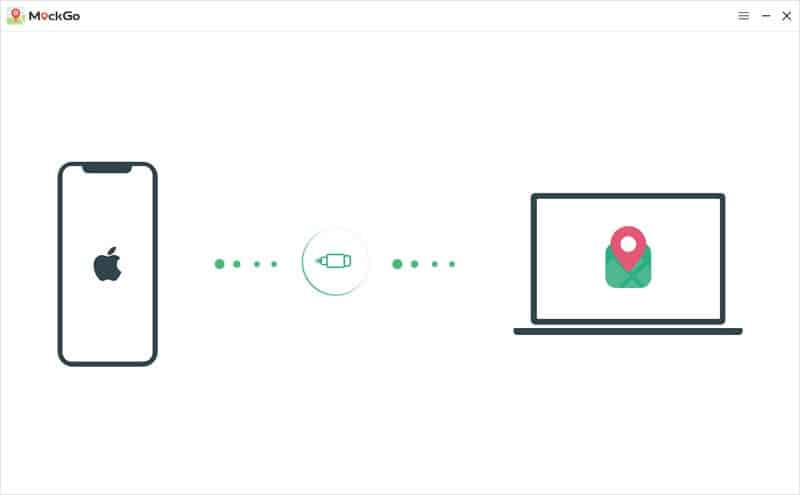
- You can see the map on the computer screen. Now, just select the location you desire from the available map.

- Select “Move Here.” Then, the location will be changed according to your selection.

- The iPhone will consider the spoofed location as its real location.
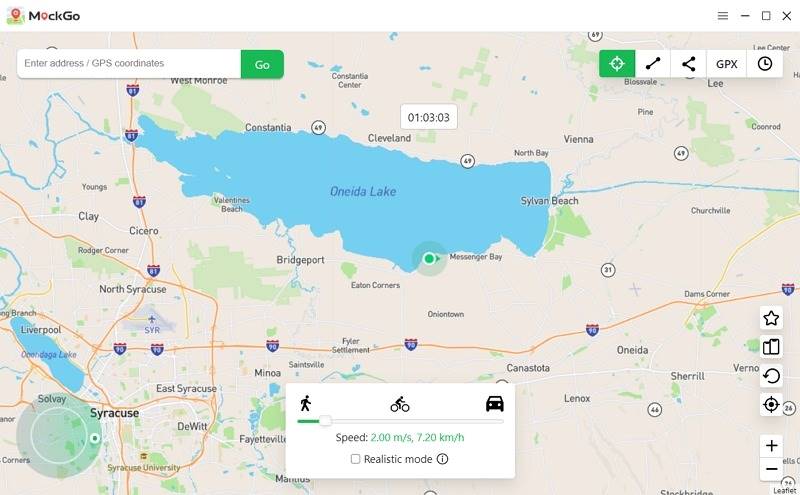
Compared to GFaker, MockGo works on the latest versions of iOS. Also, it is very easy to use MockGo, even if you are a total novice.
With MockGo, you can expect specific guides to spoof locations on particular apps, such as Tinder. Moreover, it works on famous location-based games as well.
How to Use iAnyGo to Fake Location?
An excellent tool that can fake your position in seconds while remaining completely risk-free is Tenorshare iAnyGo.
It’s never been simpler or handier to pretend to be somewhere else. Use the app as a signal to instantly teleport anywhere with the push of a button.
Using just one computer and the Tenorshare iAnyGo program, you may update the locations on 15 iOS devices simultaneously. Don’t you think that it is a great option?
Mentioned Below is How to Change the Location of Your iOS Device Through iAnyGo:
- First, you should download iAnyGo on your computer and get it installed properly. It won’t take much time. Then, you will see that the screen is configured to change the location of the device.

- Once you have done that, just connect the respective iOS device to the same PC. Make sure that you use a USB cable for this.

- When the map appears, you can select the location to which you should be teleported. If not, you can even add manual coordinates or enter the address manually to proceed. After that, you should click on the option called “Start to Modify.”

- Thanks to the excellent functionality, this application allows you to move between two or multiple spots. It also supports joystick movements as well.
The information shown above strongly suggests that the iAnyGo location faking app is readily available to anybody.
It can be used for free and requires nothing in the way of technical expertise to employ effectively.
Get Tenorshare iAnyGo today to improve your gaming experience or safeguard your precious data.
Besides, in this Tenorshare iAnyGo reviews, you will get to know everything about your favorite location spoofing app for iOS devices.
Frequently Asked Questions (FAQs)
- Can I export the profiles generated by GFaker? Yes, GFaker allows users to export the profiles in various formats, such as CSV or JSON, making it easy to integrate them into other applications or projects.
- Are the profiles generated by GFaker realistic? Absolutely! GFaker employs advanced algorithms to generate profiles with realistic details, ensuring that they appear genuine.
- Can I use GFaker for commercial purposes? Yes, GFaker can be used for both personal and commercial purposes. It is a versatile tool suitable for various applications.
- Is GFaker compatible with popular social media platforms? GFaker profiles can be customized to match the requirements of popular social media platforms, making them suitable for use in marketing campaigns.
- Does GFaker offer a free trial? Yes, GFaker offers a free trial period for users to explore its features and experience its capabilities before making a purchase.
Conclusion
So, that’s it about the GFaker location spoofing module. It works pretty effectively in most cases.
In fact, it is a hardware-based module that comes with a pretty expensive price tag.
You can compare GFaker with other software-based solutions (iAnyGo and MockGo) to decide which is better for you.




